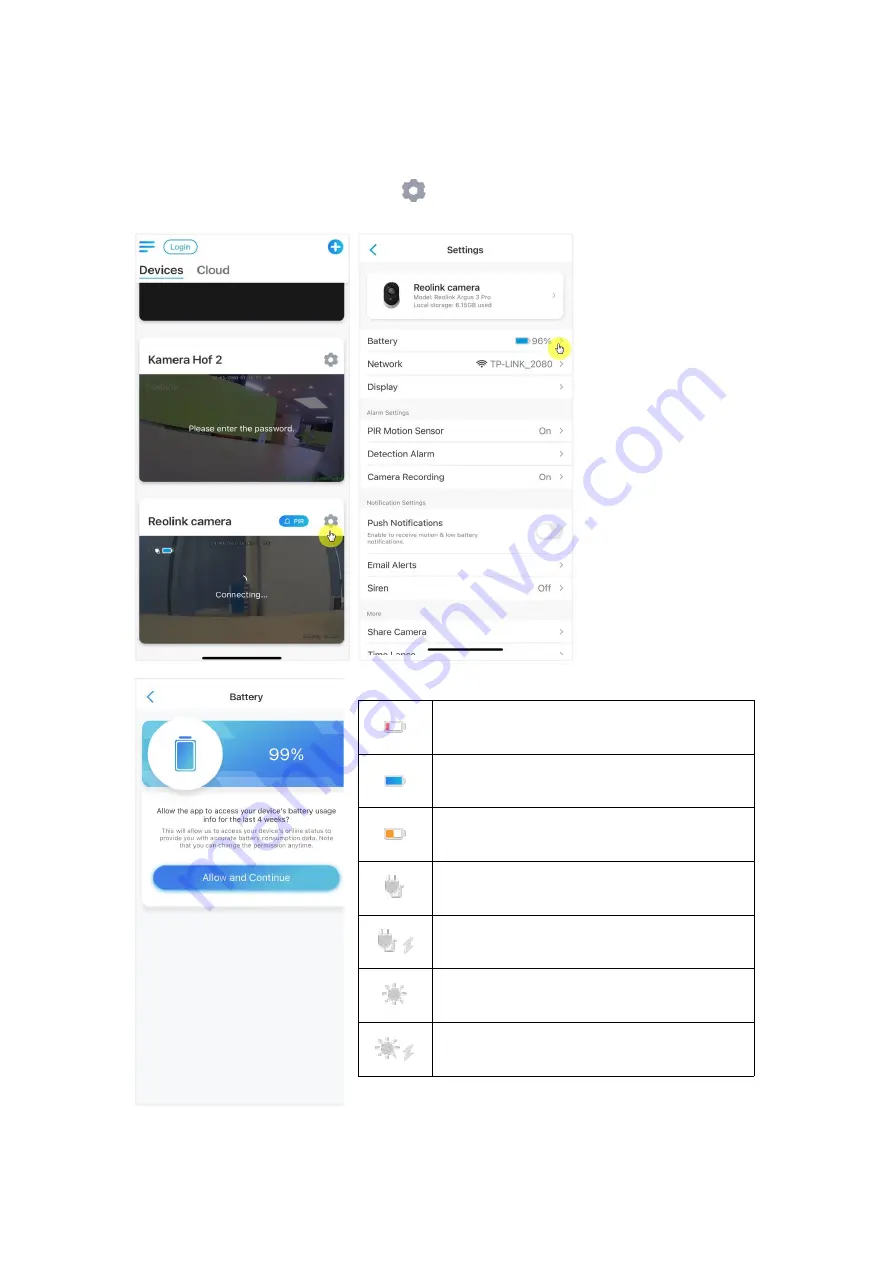
Reolink Wireless Battery-powered Camera
94
Battery Information
User can check the battery status and level here.
1. Launch the Reolink App and tap
>
Battery
.
The camera battery level will be displayed as picture below.
low battery level below 15%
full battery
15%-30%
connected with charger, not charging
connect with DC charger and charging
connected with solar panel, not
charging
connected with solar panel and
charging
Содержание Argus 2
Страница 1: ...Sept 2021 QSG1_A Reolink Wireless Battery powered Camera CaCameraCamerCaCCamera User Manual ...
Страница 30: ...Reolink Wireless Battery powered Camera 29 3 Tap Save to save the settings ...
Страница 100: ...Reolink Wireless Battery powered Camera 99 Firmware Upgrade 1 Launch the Reolink App and tap Device Info Upgrade Device ...
















































