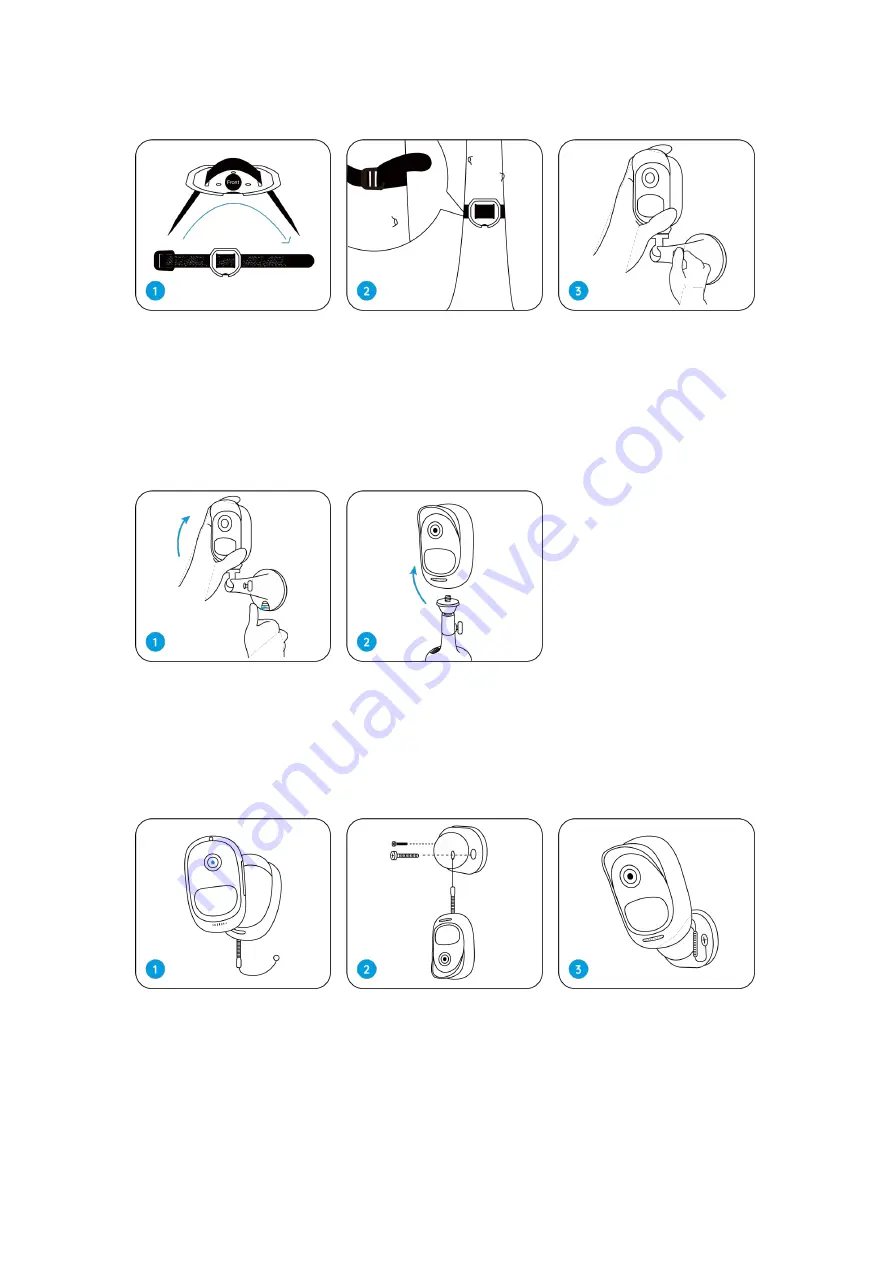
Reolink Wireless Battery-powered Camera
18
Attach the Camera to a Tree
Remove the Camera
Magnet (for Argus 2 only)
Thread the provided
strap to the mounting
plate.
Fasten the mounting
plate to a tree.
Follow the steps 3-5 in
the wall mounting to
finish installation.
Press the security mount
button to remove the
mount out.
Unscrew the camera from
the security mount.
Put up the skin,
provided in the packa
ge, for Reolink
Argus 2 camera.
There is an anti-falling
Safety rope. Please fasten
the other end of the rope
to the wall mount when
mounting it into a wall.
Stick the camera to the
wall mount and twist
the camera to adjust
direction.
Содержание Argus 2
Страница 1: ...Sept 2021 QSG1_A Reolink Wireless Battery powered Camera CaCameraCamerCaCCamera User Manual ...
Страница 30: ...Reolink Wireless Battery powered Camera 29 3 Tap Save to save the settings ...
Страница 100: ...Reolink Wireless Battery powered Camera 99 Firmware Upgrade 1 Launch the Reolink App and tap Device Info Upgrade Device ...
















































