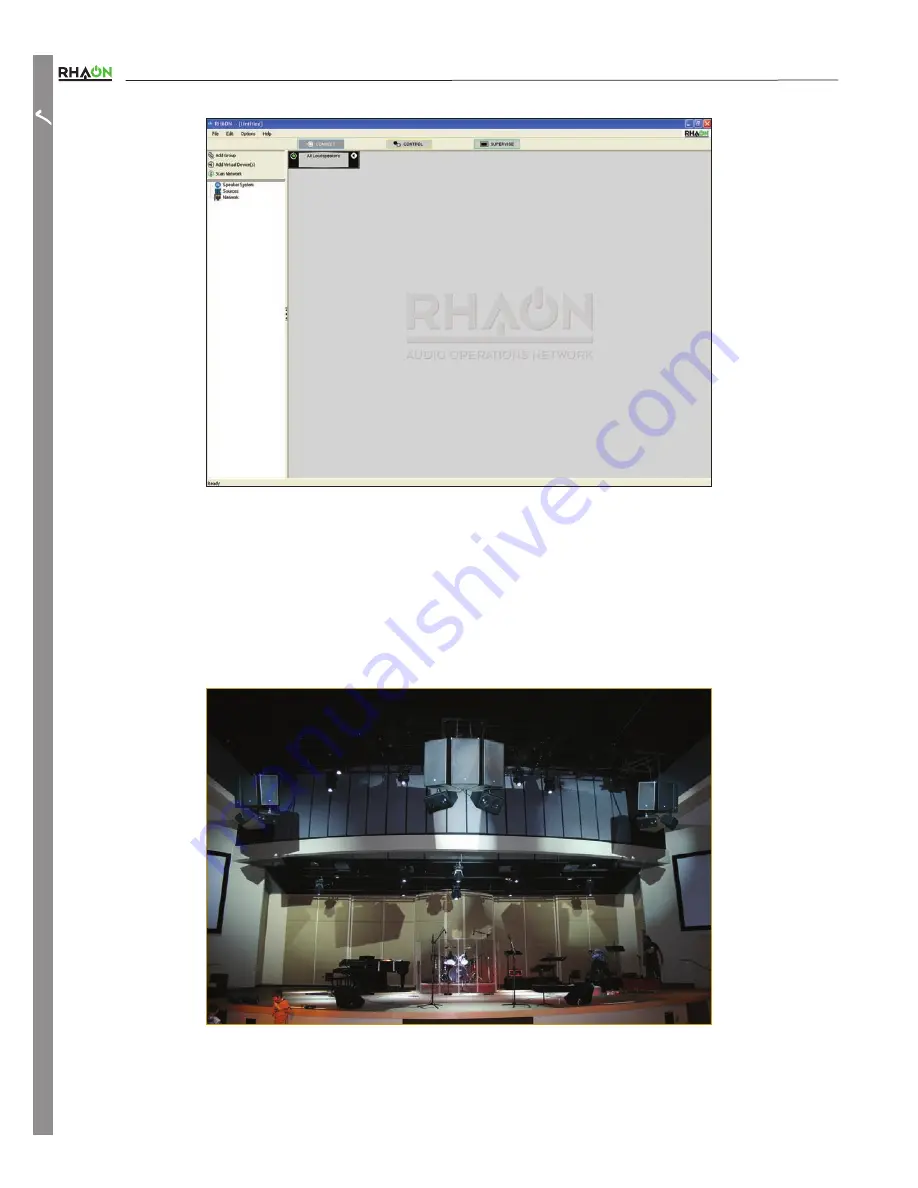
Users Manual
Notice that the program warns you if your display settings may cause viewing problems. If you are using “Large Fonts,” we recommend you
change to the default 96 DPI setting to avoid possible viewing problems.
Customizing Your RHAON Workspace
The grey background with RHAON watermark can easily be changed to something more useful, such as a block diagram of your system
or a photo of the venue. To change the background, go to the Options pull-down menu and select Background Image/Load Image. Then
browse to the drawing or photo you want to use.
Be aware that the photo or drawing you import needs to be of approximately the proper size and shape before importing it. If it is slightly to
large, scroll bars that allow you to shift the picture up or down and to the right or left will appear. It it’s to small, blank space will surround it.
8
PREP
ARA
TION
Содержание CF Series RHAON
Страница 55: ......









































