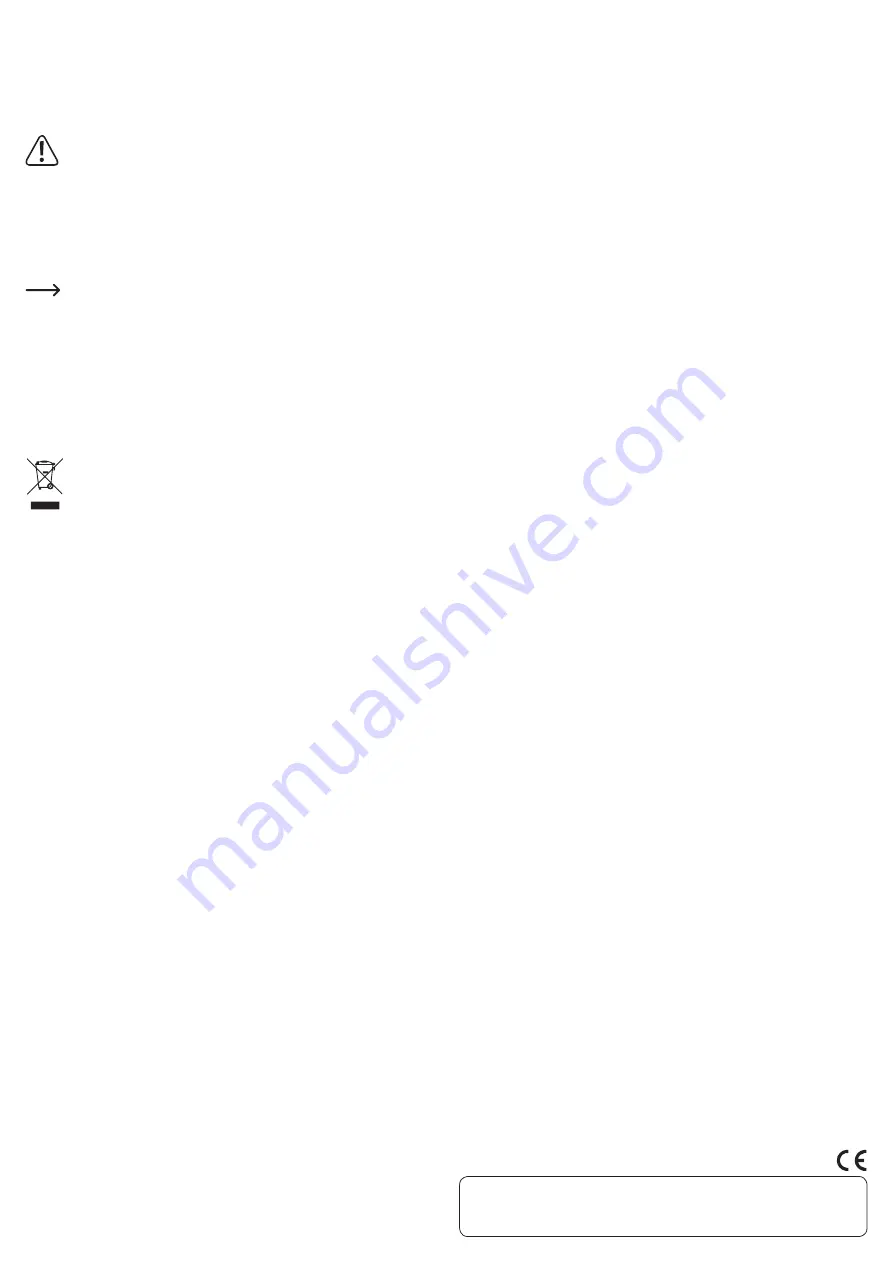
These operating instructions are published by Conrad Electronic SE, Klaus-Conrad-Str. 1, D-92240 Hirschau (www.conrad.com).
All rights including translation reserved. Reproduction by any method, e.g. photocopy, microfilming, or the capture in electronic data
processing systems require the prior written approval by the editor. Reprinting, also in part, is prohibited.
These operating instructions represent the technical status at the time of printing. Changes in technology and equipment reserved.
© Copyright 2014 by Conrad Electronic SE.
V1_0514_02-KV
Card reader
A green
Power
LED indicates the function standby (LED is switched on), a red LED
indicates if write/read accessing is taking place (LED flashes).
a) Inserting/removing memory cards
• Insert the memory card into the corresponding slot of the card reader; there is only
one correct orientation. Do not use any force when you are inserting it!
The card reader or the card may be damaged if the card is not inserted in the
correct orientation.
• Several slots can be used simultaneously, if for example, you wish to transfer data
between the memory cards.
• Before removing the memory card(s), perform the necessary operations to ensure it
is safe to remove the card(s). Refer to the operating instructions for your operating
system.
• If there is any read/write access on the memory card, wait until it is finished. Only
then remove the memory card.
If the memory card is pulled out during a read/write access, the data on the
memory card may get damaged, and it may even be necessary to reformat
the memory card.
b) Reading/Writing of memory cards
• Each plug-in unit of the card reader is integrated like a normal removable medium
drive. Windows automatically allocates additional drive letters.
• You can now read the data on the memory cards in File Explorer (or record data on
the memory cards).
Disposal
Electronic devices are recyclable waste and must not be disposed of in the
household waste.
At the end of its service life, dispose of the product according to the
relevant statutory regulations.
You thus fulfil your statutory obligations and contribute to the protection of
the environment.
Technical data
Supported card formats .....................
CF slot:
CF I, CF II, extreme III CF, extreme CF,
ultra II CF, HS CF, XS-XS CF, CF Pro, CF Elite Pro,
CF Pro II, IBM MD, Hitachi MD, Magic store
SD slot:
SD, mini SD, HS mini SD, extreme SD,
extreme III SD, SD HC class 2/4/6, ultra II SD,
SD-ULTRA-X, Ultra speed SD, SD PRO,
SD Elite PRO, HS SD, RS MMC
MS slot:
MS, MS MagicGate, MS PRO, MS Pro,
Ms PRo Ultra II, MS ROM, MS Select, M2
(adapter required)
microSD slot:
microSD
XD slot:
XD
Front connection .................................USB 2.0
Operating systems ..............................Windows ® 98SE, ME, 2000, XP (Home, Pro, with
SP1, SP2, SP3) only 32 Bit, Vista™ (32 / 64 Bit),
7 (32 / 64 Bit), 8, 8 Pro, Enterprise, RT,
Mac OS X 9.2 and above,
Linux Kernal 2.4 and above
Weight ...................................................151 g


























