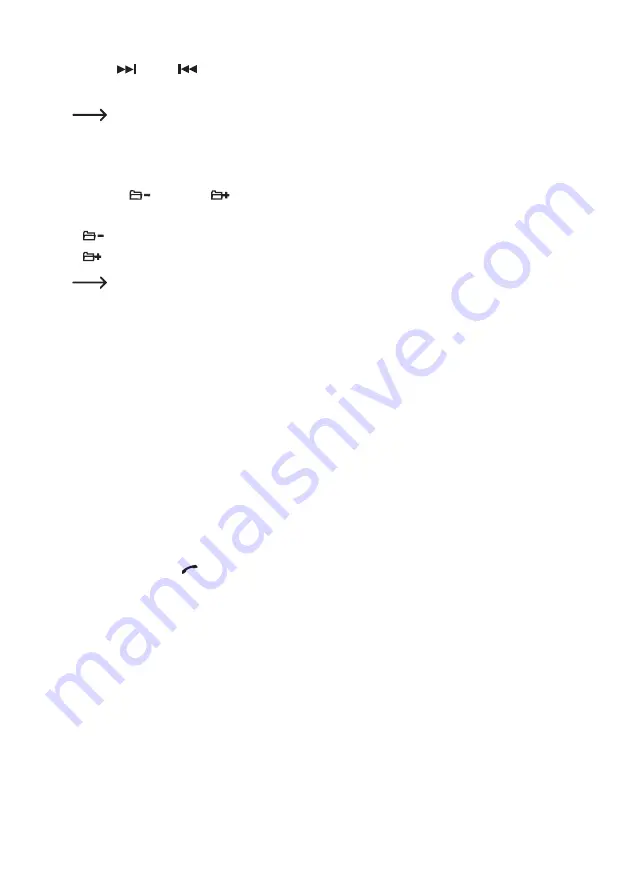
52
Buttons
(1) and (8)
With these buttons you can select individual tracks or search for a specific section within one track.
The arrows on the buttons indicate the search direction (forward or back).
• Only push the buttons briefly to jump to the next or previous track.
•
Push the buttons longer to search a certain section within one track.
Buttons 5/
(15) and 6/ (16)
These buttons serve to select the folders on the storage medium (if present).
•
selects the previous folder.
•
selects the next folder.
If no folder structure is present on the storage medium, these buttons have no function.
Button 2/INT (12)
•
Push this button to play each track approx. for 10 seconds.
•
To de-activate this function, push the button again. Playback will be normal from this point onward.
Button 3/RPT (13)
•
Push this button to repeat the current track (RPT ONE).
•
Push this button again to repeat all tracks (RPT ALL - basic setting).
Button 4/RDM (14)
•
Push this button to play all tracks at random order.
•
To de-activate this function, push the button again. Playback continues in normal order from here.
Track search
•
Push the button F/PS/ (2) to activate the track search.
•
Select the desired track number with the rotary control (9).
•
Push the rotary control (9) to play back the desired track.
Calling information on the currently played title
•
During playback of an MP3 track, the display will automatically show the track-time display and the ID3 tag
information alternatingly.
•
Push the BND/PTY button (10) to switch between the display functions.






























