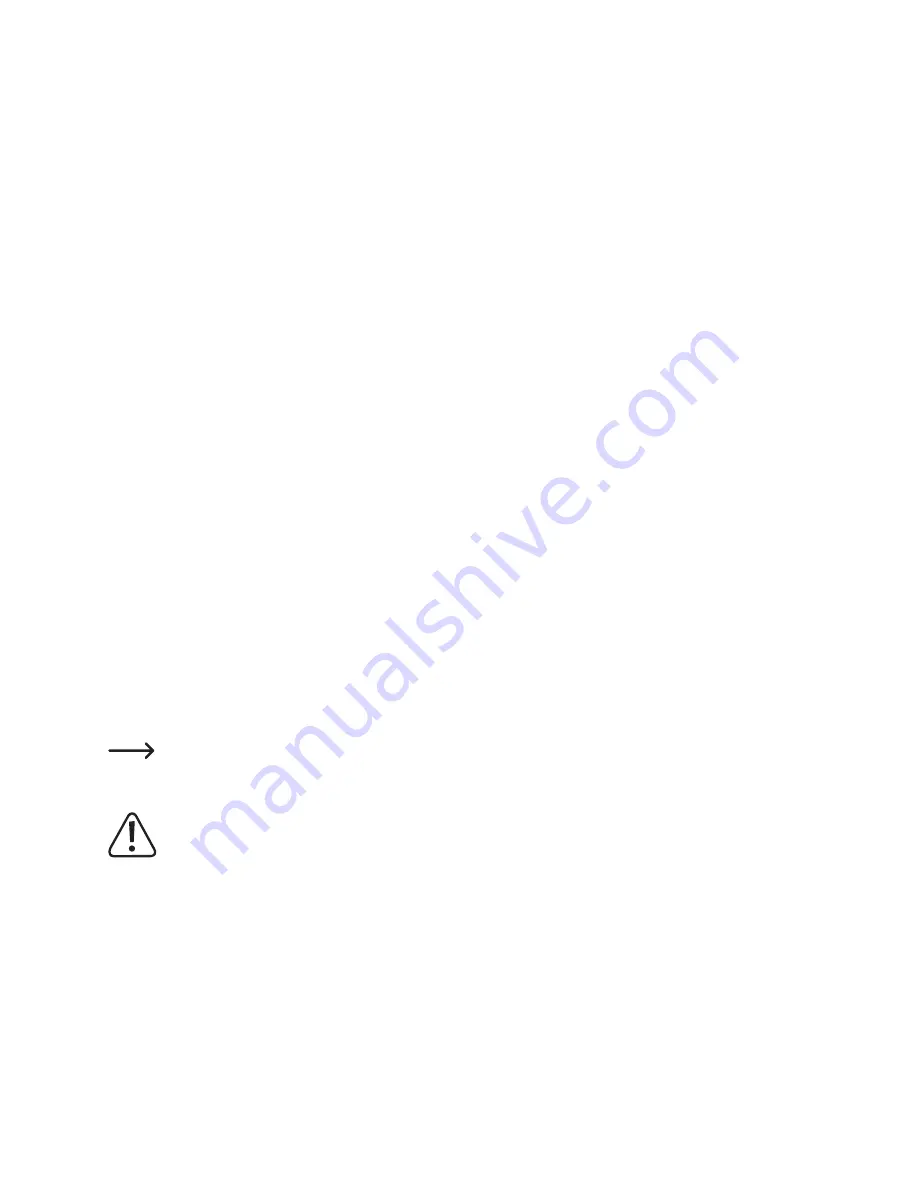
47
You can see the computer from which you wish to play music but find no folders.
• If there is a firewall running on your computer or server, check whether these may be blocking access to the folders.
For a quick check, you can momentarily disable the firewall.
You cannot share folders because the function is not displayed.
• Activate the file-sharing function in your system.
The internet radio is connected to your network but it does not play specific radio stations.
•
It is possible that the internet radio station is not broadcasting at the present time. This can also be due to differing
time zones.
•
It is possible that too many users are trying to access the station’s server at the same time. This can mean that the
server is overburdened.
•
It can also be the case that only a certain number of users may access the server at any one time and that this
number has been reached.
•
Possibly, the station is no longer broadcasting at all.
•
Possibly, the stored link to the internet radio station is outdated. Links are updated daily. Normally, this means that
the station will be accessible again after one or two days.
•
It could be that the internet connection between a radio station in another country and your connection is temporarily
or permanently slow. In this case, try playing the station on a computer or another device.
The internet radio has to keep buffering and this causes the playback to stall.
•
The internet radio station is transmitted via broadband. If the bandwidth of your internet connection is too narrow,
or overburdened by another application, this can lead to dropouts.
•
Check your internet connection and check reception of a different station.
•
Possibly, the reception via your WLAN network is weak or temporarily interrupted. Try to position your internet radio
nearer to your WLAN router.
•
Increase the buffering store in the settings menu.
In this case, buffering caches mean that the playback device first downloads a small part of the stream
from the internet and only then allows the playback to start. This usually ensures that the audio data can
be played back without interruption.
Any repairs other than those described above must be carried out by an approved specialist.




















