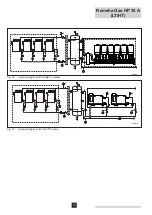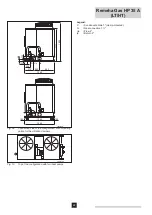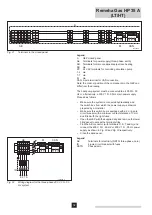Remeha Gas HP 35 A
(LT/HT)
20
3. Insert the supplied key in the set-up button to access the
control menus and the parameters.
4. Press the button once to display the available menus; the
GLVSOD\VKRZVWKH¿UVWPHQXDVPHQX
5. Rotate the button clockwise to display the other menus; the
GLVSOD\WKHQVKRZVDQG
(
6. Rotate the button to menu 5 to set the CAN-bus address.
3UHVVWKHEXWWRQWRPDNHDVHOHFWLRQRUWRFRQ¿UP
7. Use access code 2222 to access menu 5. Rotate the
EXWWRQWRDQGSUHVVWRFRQ¿UP5HSHDWWKLVXQWLO\RXKDYH
entered the full access code.
8.
5RWDWHWKHEXWWRQWRSDUDPHWHUDQGSUHVVWRFRQ¿UP
Now enter the CAN-bus address for the heat pump. Rotate
the button to the number to be entered and press to
FRQ¿UP5HSHDWWKLVDFWLRQXQWLOWKHFRPSOHWHDGGUHVVKDV
been entered.
9. Go to menu E and press the button to leave the control
menus.
10. Replace the cover plate for the switch box and the front
casing.
6.4.7 Connecting the Remeha OpenTherm controller
Use two-wire cables to connect each CAN-OT interface to
the OpenTherm (cascade) controller. A simple 2 x 0.5 mm
unprotected cable can be used. OpenTherm is not susceptible
to polarity, so the wires can be swapped.