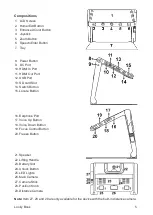TTS Operation
As soon as the recognition procedure finishes, the TTS Control Bar(default) appears at the
bottom of the screen.
•
Touch and Slide the Speech Speed Bar to adjust the reading speed.
•
Press the Zoom button to quickly back to the original size if the content is enlarged.
•
No operation for 8 seconds or short press the Home/Exit button will close the Quick
Control Bar.
•
Long press the Home/Exit button for 2 seconds to quickly back to the previous appli-
cation.
•
Long press the Freeze button can save the picture or text. In the picture mode, when
saving the image the text can be saved at the same time. And the image will be saved
in the Picture while the text will be saved in the Document.
Picture Mode
In the Picture Mode, the layout of the content will remain the same as the captured image.
Zoom In/Out, Panning and Color mode are still available.
Segmentation Enabled
With Segmentation Function enabled, the content will be divided into several sections
automatically.
Single-selection
•
Tap the Play icon /the Pause icon (or press the Speech button ) to start/stop reading the
highlighted section.
•
When paused, tap one section you are interested in will highlight the chosen section.
•
Long press any section you are interested in will jump to the target section and start
reading.
•
Tap Previous icon / Next icon will jump to the previous/next section and highlight it.
Multi-selection
•
Tap the Play icon (or press the Speech button ) to start reading the highlighted sections
in sequence.
•
Tap the Pause icon (or press the Speech button ) to pause the reading.
•
When paused, tap multi sections that you are interested in.
18
Looky Book
Содержание Looky Book
Страница 1: ...Looky Book USER MANUAL...
Страница 2: ......
Страница 25: ......
Страница 26: ...REHAN ELECTRONICS Aughrim Road Carnew County Wicklow Ireland...