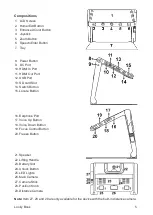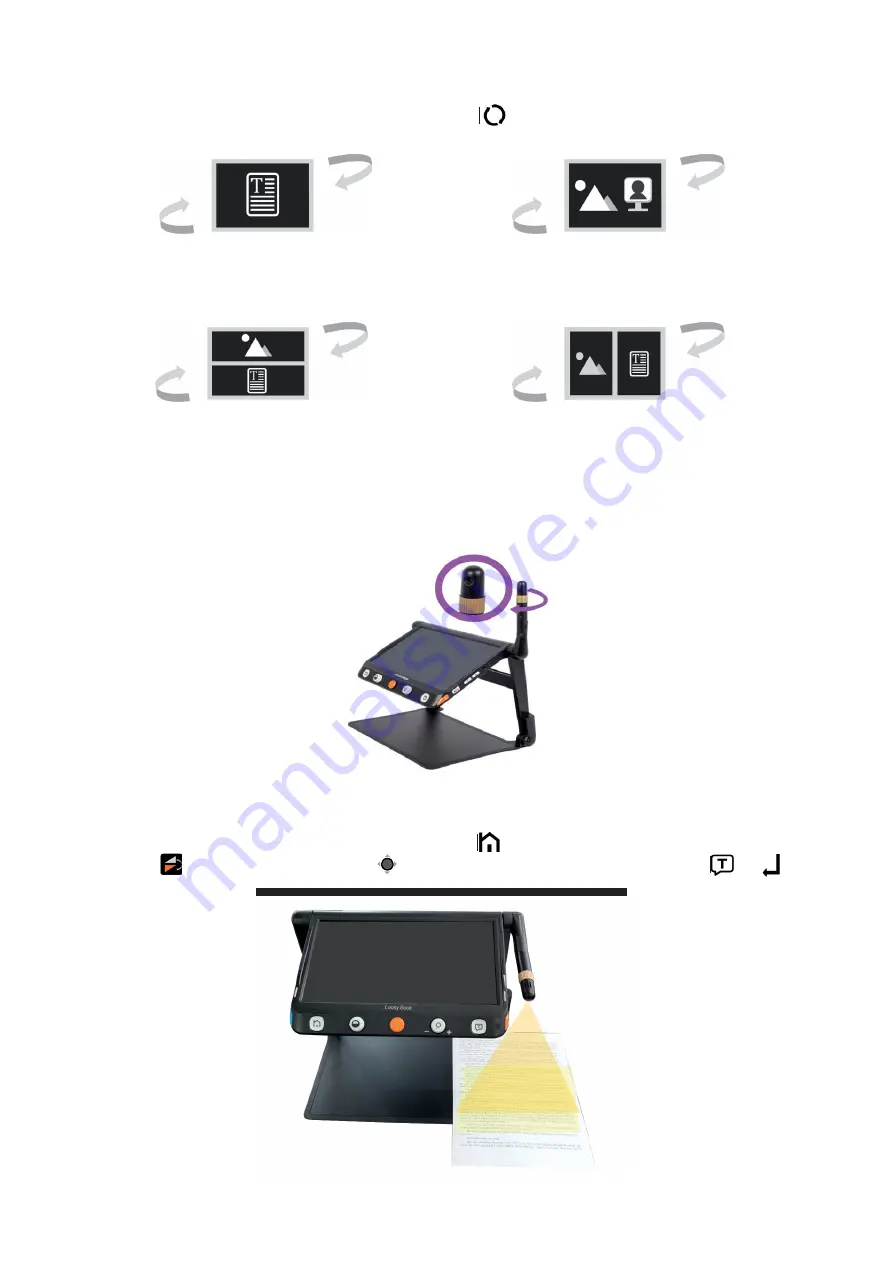
Viewing Mode toggling
Looky Book Plus/Pro:
press the Switch button (
) to toggle between 2 viewing modes
or 4 viewing modes
(Split screen is only available on the Pro version)
.
Near View
Distance/Mirror View
Horizontal Split Screen
Vertical Split Screen
Distance View and Mirror View toggling
Rotate the Position Knob clockwise and make the distance face to you. At the certain
angle, the device will turn into Mirror View automatically.
Flip View
The distance camera can also be used for reading and handwriting. In the Distance View/
Mirror View Mode, press the Home/Exit button ( ) to pop up the quick control bar. Tap
the icon ( ) (or slide the Joystick ( ) to choose and Speech/Enter button (
or
) to
confirm) to turn around the image and the Lighting icon is available.
Looky Book
15
Содержание Looky Book
Страница 1: ...Looky Book USER MANUAL...
Страница 2: ......
Страница 25: ......
Страница 26: ...REHAN ELECTRONICS Aughrim Road Carnew County Wicklow Ireland...