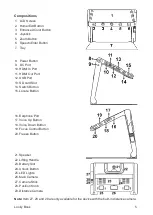Brightness
In the Magnifier Application, short press the Home/Exit button ( ) or slide up from the
bottom screen to pop up the Control Bar.
•
Tao to choose the icon below or use the Joystick (
).
•
Finger slide (or rotate the Zoom button ( )) to increase/decrease the brightness.
•
No operation for 5 seconds or short press the Home/Exit button ( ) or tap the inactive
area to close.
Color Mode
A color mode is a predefined color combination. Full-color mode is suitable for viewing
pictures or maps. Enhanced Color mode is combined with different foreground and
background colors which can help to read more clearly.
•
Turn the Enhanced Color button ( ) to go through all the enhanced color.
•
Press down the Enhanced Color button ( ) to quickly switch between the nature color
and the latest enhanced color.
•
Press and hold the Enhanced Color button ( ) for 5 seconds to enter the Customized
Color Page, use the tap gesture to activate/inactivate the enhanced color combination
(or use the Joystick ( ) to choose and Speech/Enter button (
or
) to confirm).
•
Tap the Exit icon ( ) to exit the Customized Color Page (or press the Home/Exit button
(
)).
Note:
The Customized Color Page can also be entered via the Settings Menu.
Contrast Control
In most cases, the blend ratio of the two contrast colors can be adjusted appropriately.
In
addition, manual contrast adjustment can be further applied.
•
Press down the Enhanced Color button ( ) and turn the Zoom button at the same time
to pop up the Contrast Control Bar.
•
Use the slide gesture or turn the Zoom button ( ) to change the contrast color of
background and foreground.
•
No operation for 5 seconds or short press the Home/Exit button ( ) or Speech/Enter
button (
or
) or tap the inactive area to close.
10
Looky Book
Содержание Looky Book
Страница 1: ...Looky Book USER MANUAL...
Страница 2: ......
Страница 25: ......
Страница 26: ...REHAN ELECTRONICS Aughrim Road Carnew County Wicklow Ireland...