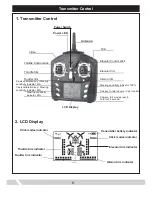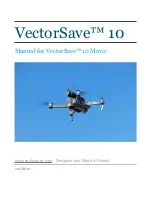10
Press and hold light control switch button for 2 seconds. Transmitter will emit a single continuous
sound to confirm, rear light will blink quickly at the same time. Quadrocopter begins to return home.
Note:
Please note one key return to home will not work if 1.) during start up, stand behind
quadrocopter and that the quadrocopter is not aligned with the green propellers facing forward. 2.)
If you have changed to CF mode during flight.
Press and hold CF mode switch button for 2 seconds. Transmitter will emit a continuous sound to
confirm.
For you to be able to use CF mode correctly, it is necessary for you to always stand behind the
quadrocopter and look in the direction in which you aligned the quadrocopter before the start. The
quadrocopter must be aligned with the two green propellers facing forward.
The quadrocopter has a compass that allows it to detect its direction and that it needs for flight
in CF mode. The compass comes pre-calibrated from the factory, but for each use in a new flight
area, it needs to be recalibrated.
To do this, proceed as follows:
1. As described above, first start up the transmitter and then the model. The joystick for the
throttle function must be in the lowest position so that the motors do not start running.
2. Place the quadrocopter on a level surface.
3. Press and hold the 40% switch button until the LEDs on quadrocopter begin to flash and thus
indicate the calibration mode.
4. Now turn the quadrocopter, as seen from above, clockwise until the LEDs remain lit.
5. Press and hold the 60% switch button LEDs begin to flash again.
6. Now hold the quadrocopter with the front side (green propeller) vertically on top and turn it
clockwise again until the LEDs remain lit again.
7. The calibration is thereby successfully completed.
One Key return to home
CF MODE
CF mode Calibration
Troubleshooting Guide
Problem
Problem cause
Solution
1
Receiver status LED blinks
continuously for more than
4 seconds after flight battery
Inserted. No response to control
Input.
Unable to bind to transmitter.
Repeat the power up initializing
process. (Refer to P.6:Binding of
radio transmitter and receiver.
2
No response after battery is
connected to quadrocopter.
1. Power to the transmitter and
receiver.
2. Check the transmitter and
receiver voltage.
3. Poor contact on battery
terminals.
1. Turn on transmitter and ensure
flight battery Is Inserted properly.
2. Use fully charged batteries.
3. Re-seat the battery and ensure
good contact between battery
contacts.
3
Motor does not respond to throttle
stick, LED receiver flashes.
Flight battery depleted.
Fully charge the battery, or
replace with a fully charged
battery.
4
Main rotor continue to spin after
landing.
Throttle trim accidentally
Increased during flight.
Confirm throttle trim is in centre
or slightly below.
Содержание Cyclone245 FPV
Страница 1: ...Item No 1378384 t FPV Quadrocopter Cyclone 245 RtF WiFi Version 12 15 ...
Страница 2: ......
Страница 3: ...INSTRUCTION MANUAL CYCLONE 245 FPV ...
Страница 15: ...12 Green B Green A Black B Black A forward Exploding View ...