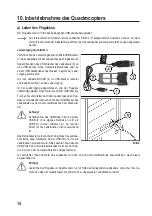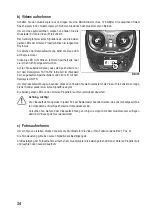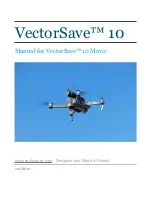21
Gier-Funktion
Durch die zwei rechtsdrehenden und die zwei linksdrehenden Propeller sind die Drehmomente, die auf das Modell
einwirken, ausgeglichen und der Quadrocopter schwebt stabil in der Luft.
Wird der Steuerknüppel für die Gier-Funktion (siehe auch Bild 1, Pos. 13) nach links bewegt, erhöht die Elektronik im
Modell die Drehzahl der von oben gesehen nach rechts (im Uhrzeigersinn) drehenden Propeller und verringert gleich-
zeitig die Drehzahl der nach links (entgegen dem Uhrzeigersinn) drehenden Propeller. Dadurch bleibt die gesamte
Auftriebskraft gleich, aber auf das Modell wirkt nun ein Drehmoment, das den Quadrocopter von oben gesehen um
die Hochachse nach links dreht (siehe Pfeile in Bild 12).
Wird der Steuerknüppel nach rechts bewegt, fallen die Drehzahländerungen der Propeller genau umgekehrt aus und
das Modell dreht sich nach rechts.
Bild 12
Roll-Funktion
Mit Hilfe der Roll-Funktion können Sie den Quadrocopter seitlich nach rechts und links bewegen (siehe Bild 13). Die
Steuerung erfolgt mit dem rechten Steuerknüppel (siehe auch Bild 1, Pos. 3).
Wird der Knüppel leicht nach links gesteuert, werden von der Elektronik im Quadrocopter die Propellerdrehzahlen so
verändert, dass sich das Modell leicht seitlich nach links neigt und somit auch nach links fliegt.
Steuern Sie am Sender nach rechts, fallen die Drehzahländerungen der Propeller genau umgekehrt aus und das
Modell fliegt seitlich nach rechts.
Bild 13