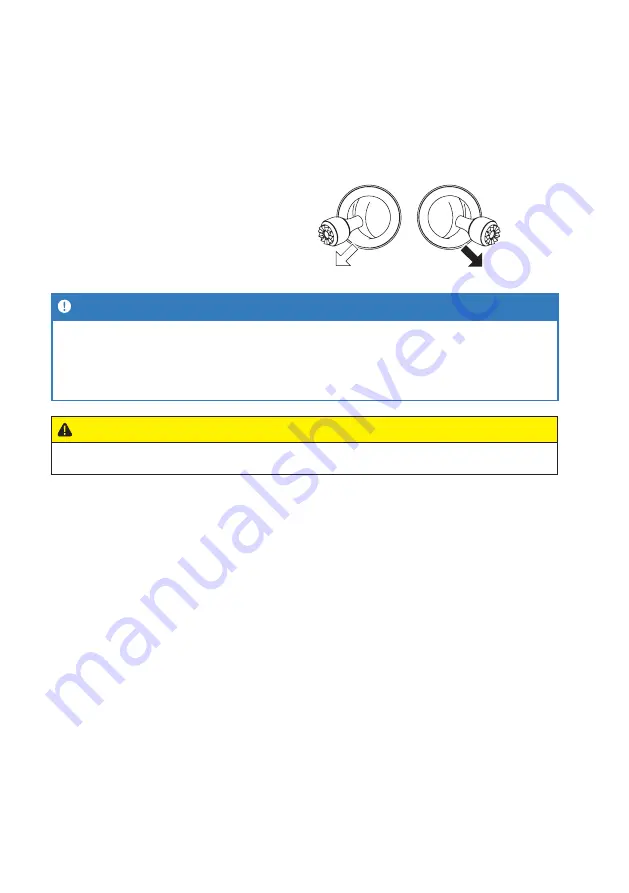
15
5.4.1 Taking off via the one-key program
1.
Hold down the <One Key Takeoff/Land> button for 2 to 3 seconds. When the remote controller beeps steadily,
the aircraft will automatically take off and raise to an altitude of 1.2 meters and hover.
2.
Control the aircraft with the joysticks.
5.4.2 Taking off manually
1.
Start the motors by fully pushing the left and right joysticks outward into their bottom corners and holding them
there for at least 3 seconds.
2.
Use the throttle joystick to take off.
3.
Control the aircraft with the joysticks.
5.5 Flying – Landing
NOTICE
Prevent product damage:
•
Choose an open and flat space as your landing site.
• Be aware of obstacles and ensure the aircraft is hovering over the landing site before landing.
CAUTION
After landing, stay away from the aircraft until the propellers have stopped rotating to avoid injury.
5.5.1 Landing via the one-key program
Hold down the <One Key Takeoff/Land> button for 2 to 3 seconds. When the remote controller beeps steadily, the
aircraft will land vertically.
5.5.2 Landing manually
Use the throttle joystick to land. When the drone lands on the ground, move the joystick to the lowest position and
wait until the motors turn off.






























