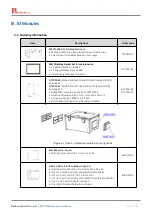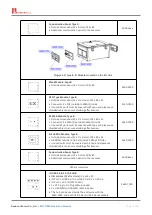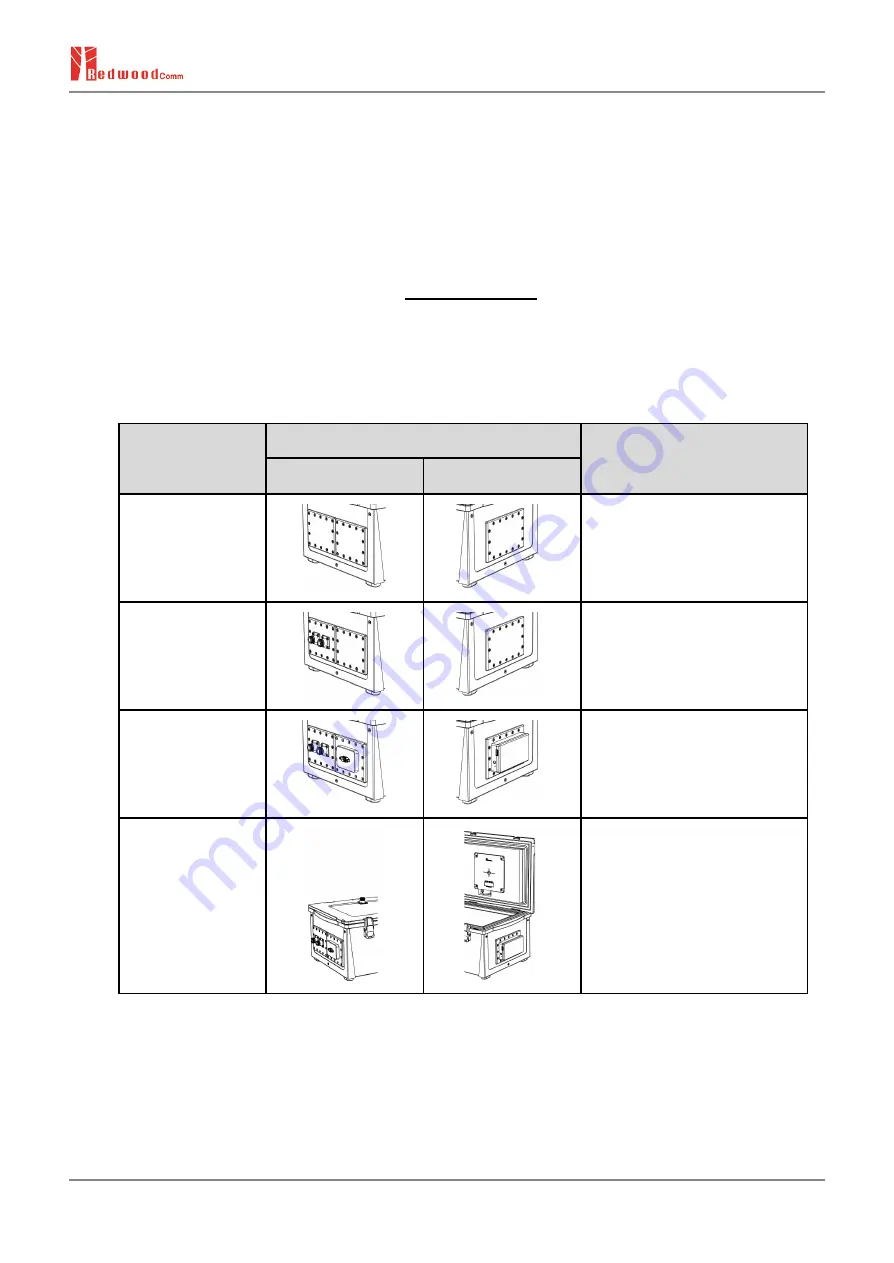
* When ordering, please refer to the Figure3-1, 3-2 below and select C7100A-0x with IO Modules.
* All IO modules are shipped after installation in the enclosure.
* Afterwards, if the customer wants to mount the new modules ordered separately, remove the already
installed module from the enclosure first, and check for foreign substances on the surface that the IO Module
touches and wipe clean with a soft cloth using alcohol. Then, complete the installation by tightening the
included hexagon bolts. (Please perform the 2.2. Performance Test after installation.)
3.2. Example of ordering
This is an example of how customers order the RWC7100A with IO Modules. For more information, please contact our
sales or distributor before placing an order.
Use case
Module Type
Order code
Type B (Left side)
Type A (Right side)
Blank Modules
●
C7100A-0x
●
5600-1000
●
2 x 5600-2000
RF Modules
●
C7100A-0x
●
5600-1000
●
5600-2000
●
5630-1000 or 5630-2000
RF, D-Sub and USB
Interface
●
C7100A-0x
●
5630-1000 or 5630-2000
●
5640-1000
●
5640-1100 (Select if necessary)
●
5640-2000
RF, D-Sub,USB and
Wide-band
Circular Antenna
●
C7100A-0x
●
5630-1000 or 5630-2000
●
5640-1000
●
5640-1100 (Select if necessary)
●
5640-2000
●
O7100A-92 or O7100A-93
RedwoodComm Co., Ltd. |
RWC7100A Operation Manual
Page 14 of 16