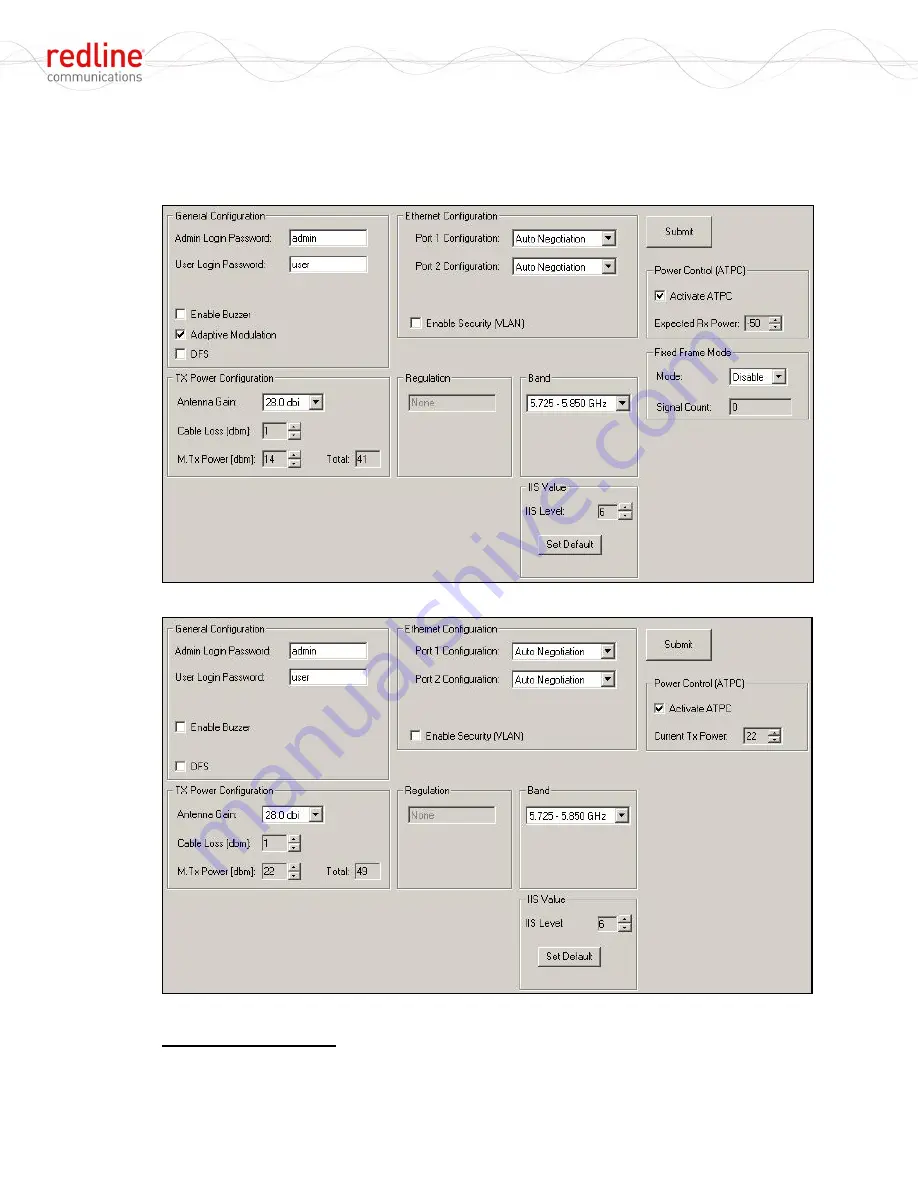
RDL-2000
User Manual
70-00143-01-01a
Proprietary Redline Communications © 2010
Page 24 of 50 September 24, 2010
3.5 Advanced Screen
Use this screen to configure the Ethernet and RF settings. Different information
displayed for the Master and Slave.
Figure 15
:
Link Mgr - Advanced Installation Screen - Master
Figure 16
:
Link Mgr - Advanced Installation Screen - Slave
General Configuration
Admin Login Password
: Use this field to change the Admin password on the
connected RDL-2000. You must be logged in as Admin to change the password.






























