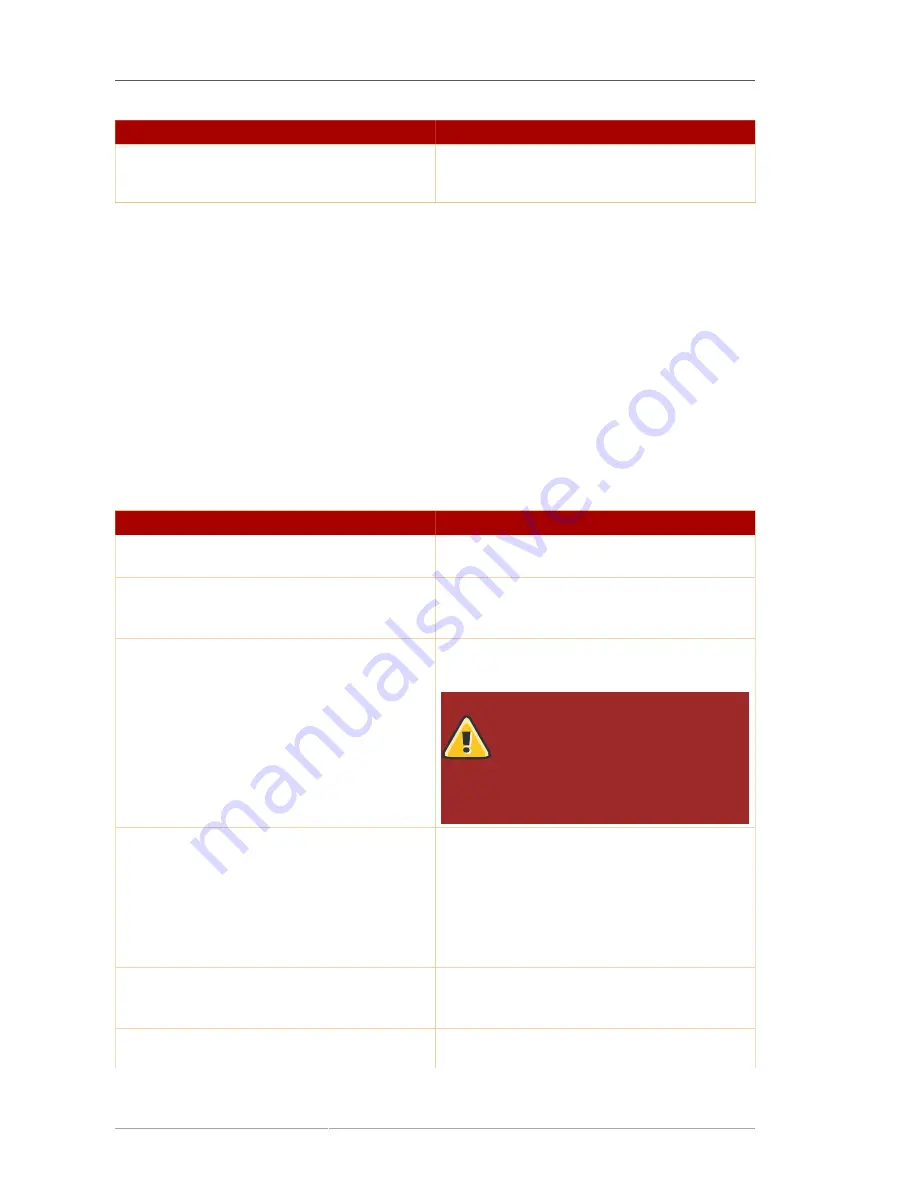
Appendix B. Defaults, Constraints, and Extensions for Certificates and CRLs
434
Parameter
Description
the issuerAlternativeName, then literal string
can be used without any token expression. For
example,
Certificate Authority
.
Table B.7. Issuer Alternative Name Extension Default Configuration Parameters
B.1.8. Key Usage Extension Default
This default attaches the Key Usage extension to the certificate. The extension specifies the purposes
for which the key contained in a certificate should be used, such as data signing, key encryption, or
data encryption, which restricts the usage of a key pair to predetermined purposes.
For general information about this extension, see
Section B.3.8, “keyUsage”
.
The following constraints can be defined with this default:
• Key Usage Constraint; see
Section B.2.5, “Key Usage Extension Constraint”
.
• Extension Constraint; see
Section B.2.3, “Extension Constraint”
.
• No Constraints; see
Section B.2.6, “No Constraint”
.
Parameter
Description
critical
Select
true
to mark this extension critical; select
false
to mark the extension noncritical.
digitalSignature
Specifies whether to allow signing SSL client
certificates and S/MIME signing certificates.
Select
true
to set.
nonRepudiation
Specifies whether to use for S/MIME signing
certificates. Select
true
to set.
WARNING
Using this bit is controversial.
Carefully consider the legal
consequences of its use before
setting it for any certificate.
keyEncipherment
Specifies whether the public key in the subject
is used to encipher private or secret keys. This
is set for SSL server certificates and S/MIME
encryption certificates. Select
true
to set.
dataEncipherment
Specifies whether to set the extension when the
subject's public key is used to encipher user data
as opposed to key material. Select
true
to set.
keyAgreement
Specifies whether to set the extension whenever
the subject's public key is used for key
agreement. Select
true
to set.
keyCertsign
Specifies whether the public key is used to verify
the signature of other certificates. This setting is
Содержание CERTIFICATE SYSTEM 8.0 - ADMINISTRATION
Страница 1: ...Red Hat Certificate System 8 0 Admin Guide Publication date July 22 2009 updated on March 25 2010 ...
Страница 42: ...20 ...
Страница 43: ...Part I Setting up Certificate Services ...
Страница 44: ......
Страница 190: ...168 ...
Страница 208: ...186 ...
Страница 223: ...Part II Additional Configuration to Manage CA Services ...
Страница 224: ......
Страница 256: ...234 ...
Страница 270: ...248 ...
Страница 280: ...258 ...
Страница 292: ...270 ...
Страница 293: ...Part III Managing the Subsystem Instances ...
Страница 294: ......
Страница 363: ...Managing RA Users 341 5 The user details page shows the person s UID full name email address and user SSL certificate ...
Страница 408: ...386 ...
Страница 438: ...416 ...
Страница 439: ...Part IV References ...
Страница 440: ......
Страница 503: ...Netscape Defined Certificate Extensions Reference 481 OID 2 16 840 1 113730 13 ...
Страница 504: ...482 ...
Страница 556: ...534 ...
Страница 564: ...542 ...
















































