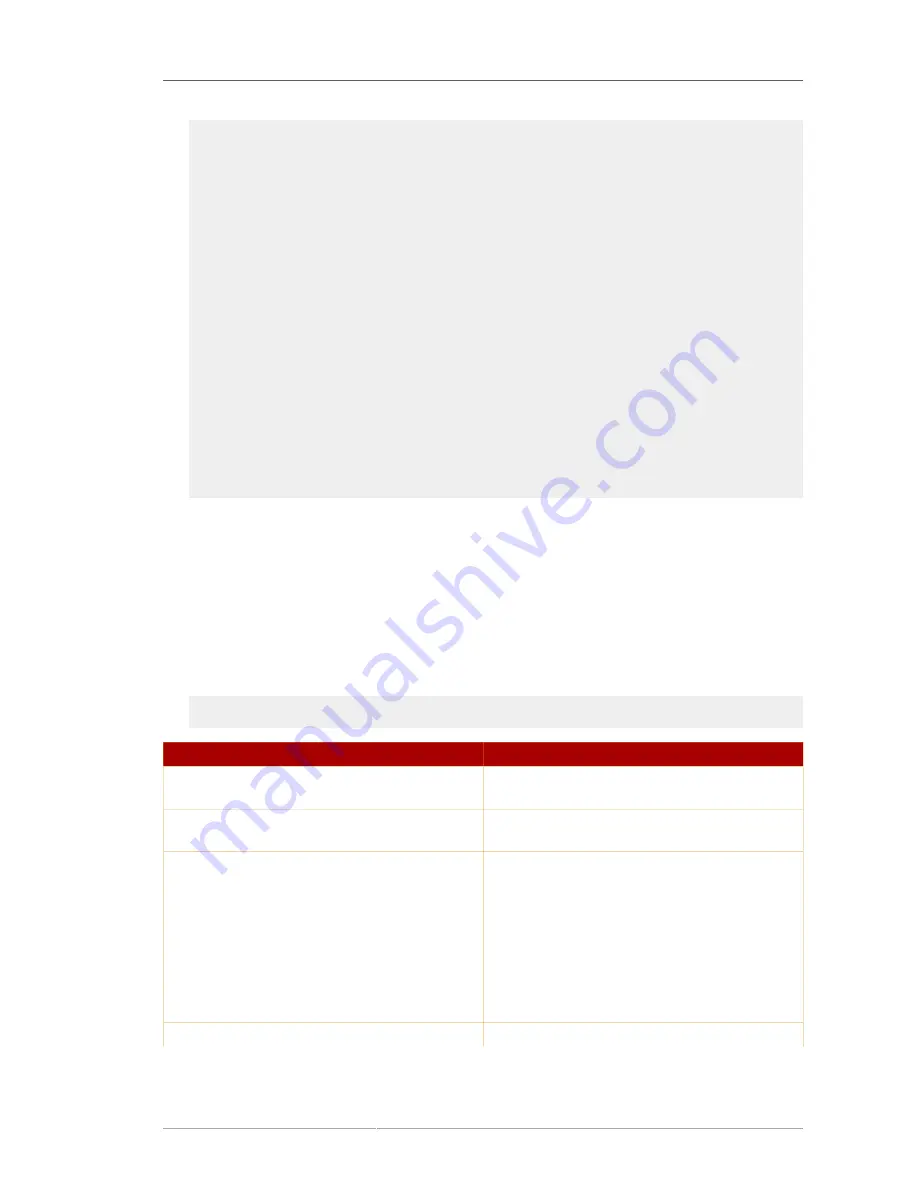
Enabling Certificate Revocation Checking for DRM and TKS Users
195
maxThreads="150" minSpareThreads="25" maxSpareThreads="75"
enableLookups="false" disableUploadTimeout="true"
acceptCount="100" scheme="https" secure="true"
clientAuth="true" sslProtocol="SSL"
sslOptions="ssl2=true,ssl3=true,tls=true"
ssl2Ciphers="-SSL2_RC4_128_WITH_MD5, ..."
ssl3Ciphers="-SSL3_FORTEZZA_DMS_WITH_NULL_SHA, ..."
tls3Ciphers="-SSL3_FORTEZZA_DMS_WITH_NULL_SHA, ..."
SSLImplementation="org.apache.tomcat.util.net.jss.JSSImplementation"
enableOCSP="true"
ocspResponderURL="http://server.example.com:9180/ca/ocsp"
ocspResponderCertNickname="ocspSigningCert cert-pki-ca 102409a"
ocspCacheSize="1000"
ocspMinCacheEntryDuration="60"
ocspMaxCacheEntryDuration="120"
ocspTimeout="10"
debug="true"
serverCertNickFile="/var/lib/pki-kra/conf/serverCertNick.conf"
passwordFile="/var/lib/pki-kra/conf/password.conf"
passwordClass="org.apache.tomcat.util.net.jss.PlainPasswordFile"
certdbDir="/var/lib/pki-kra/alias"/>
Example 7.1. OCSP Settings for the DRM Agent Interface
All of the OCSP checking parameters are listed in
Table 7.1, “OCSP Parameters for server.xml”
.
3. If the given OCSP service is not the CA, then the OCSP service's signing certificate must
be imported into the subsystem's NSS database. This can be done in the console or using
certutil
; both options are covered in
Section 16.5.1, “Installing Certificates in the Certificate
System Database”
.
4. Restart the subsystem. For example:
service pki-kra restart
Parameter
Description
enableOCSP
Enables (or disables) OCSP checking for the
subsystem.
ocspResponderURL
Sets the URL where the OCSP requests are
sent.
ocspResponderCertNickname
Sets the nickname of the signing certificate
for the responder, either the OCSP signing
certificate or the CA signing certificate. If this is
the OCSP signing certificate, then the certificate
must be imported into the subsystem's NSS
database and have the appropriate trust settings
set. The CA signing certificate will be in the
database already, as long as the subsystems are
in the same security domain.
ocspCacheSize
Sets the maximum number of cache entries.
Содержание CERTIFICATE SYSTEM 8.0 - ADMINISTRATION
Страница 1: ...Red Hat Certificate System 8 0 Admin Guide Publication date July 22 2009 updated on March 25 2010 ...
Страница 42: ...20 ...
Страница 43: ...Part I Setting up Certificate Services ...
Страница 44: ......
Страница 190: ...168 ...
Страница 208: ...186 ...
Страница 223: ...Part II Additional Configuration to Manage CA Services ...
Страница 224: ......
Страница 256: ...234 ...
Страница 270: ...248 ...
Страница 280: ...258 ...
Страница 292: ...270 ...
Страница 293: ...Part III Managing the Subsystem Instances ...
Страница 294: ......
Страница 363: ...Managing RA Users 341 5 The user details page shows the person s UID full name email address and user SSL certificate ...
Страница 408: ...386 ...
Страница 438: ...416 ...
Страница 439: ...Part IV References ...
Страница 440: ......
Страница 503: ...Netscape Defined Certificate Extensions Reference 481 OID 2 16 840 1 113730 13 ...
Страница 504: ...482 ...
Страница 556: ...534 ...
Страница 564: ...542 ...
















































