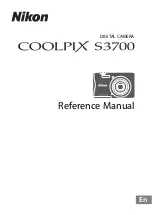Copyright RED Digital Cinema
Nov 27 2008
22
The rotary encoder / switch may be used to adjust a variety of parameters. These include the
EVF Intensity, but also camera parameters such as Ch1 Audio Level or Ch 2 Audio Level, and
Shutter speed, Varispeed frame rate and ISO setting.
To activate this control, push the switch once. Rotate the switch until the white selection box
overlays the parameter you wish to adjust. Then press the switch to lock that selection in.
Rotating clockwise increases the parameter value, counterclockwise decreases the parameter
value. Push the switch once more to lock the parameter and exit the parameter adjust mode.
INT
adjusts EVF backlight display intensity
CH1
adjusts Ch 1 microphone audio level
CH2
adjusts Ch 2 microphone audio level
SHU
adjusts Shutter speed
VAR
adjusts Varispeed frame rate
ISO
adjusts Sensitivity rating of monitoring
OFF
EVF control – Active / Disabled
The fixed function button (located closest to the focus ring) selects 1:1 FOCUS CHECK mode.
When selected this shows the central region of the Mysterium sensor in native 4K resolution.
Note: This function is not available during RECORD.
The central pair of buttons is User Keys 3 and 4. In their default settings USER 3 turns COLOR
TOOLS (monochrome or false color) On/Off, and USER 4 turns the METER (e.g. WAVEFORM
or FOCUS ASSIST) On/Off. The functions of USER 3 and USER 4 may be changed if desired in
the USER KEY preferences menu.
Using external HD-SDI or HDMI monitors.
To aid external monitor alignment, the RED ONE camera provides a range of test signals in-
cluding SMPTE Bars, Back and White Fields, Luma and Chroma Ramps, and a Chip Chart.
Note: the internal test signals cannot be recorded; they are provided to align external
video recorders or monitors connected to the camera via the HD-SDI or HDMI ports.