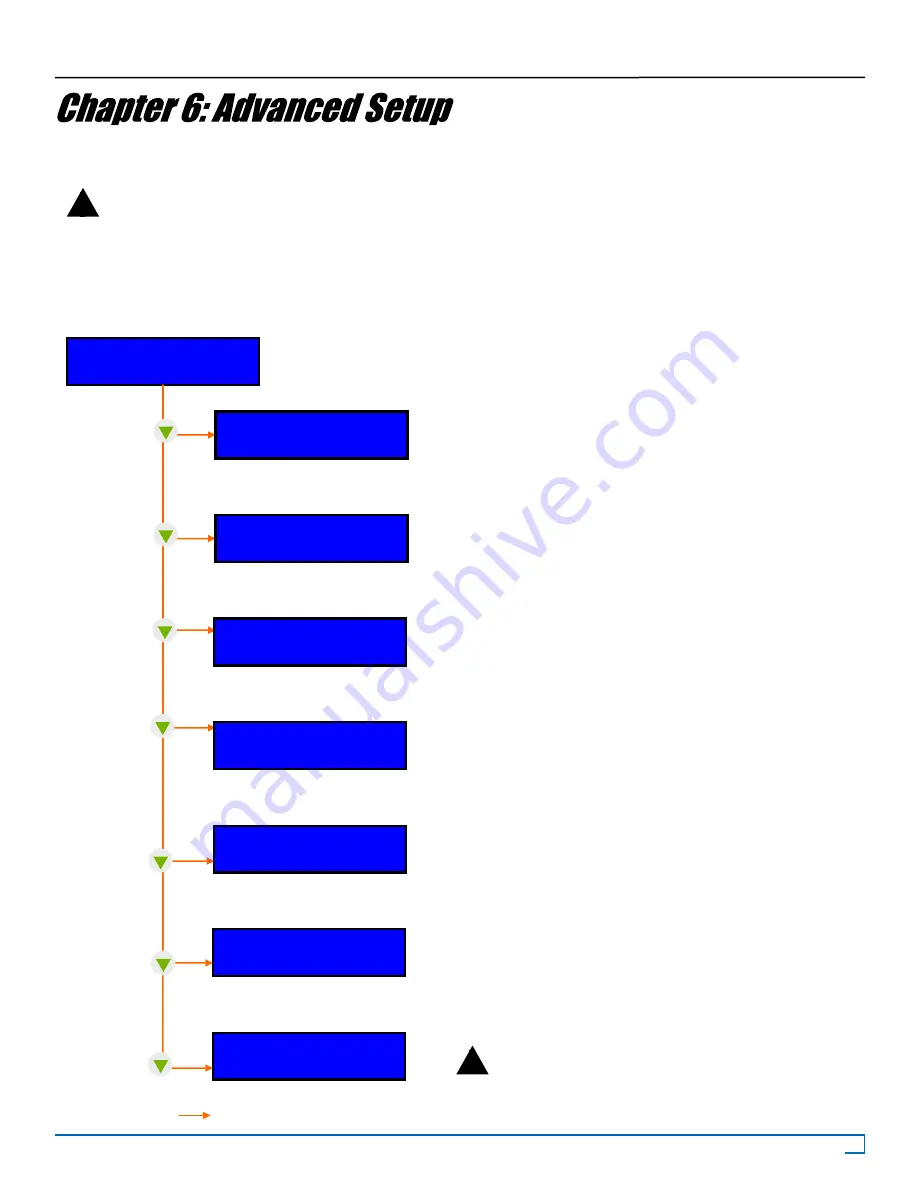
28
©2007 Recordex USA, Inc. All rights reserved.
Version: 1.2
User’s Guide
Recordex TechDisc Pro CD
®
TM
The Advanced Setup menu, 12
. Adv Setup,
contains several system setup functions that could cause your duplicator to
stop operating properly if changed.
It is recommended that you do not modify advanced settings unless you are an experienced user or you have been
instructed by Recordex technical support to make a change to the Advanced Setup options.
The Advanced Setup menu is a hidden menu and can only be accessed by holding the
ESC
button down for 3 seconds.
NOTE: If your duplicator is configured with a USB port then the the USB option may be listed as menu option 12
12. Adv Setup
Figure 6.1
Disc Info Function
12-01.Adv Setup
UnderRun Protect
12-02.Adv Setup
Overburn
12-01 UNDERRUN PROTECT
By default under run protection is turned on and it is recom-
mended that you do not change this setting. Turning under run
protection off may result in an increase in failed copies.
12-02 OVERBURN
By default the duplicator will not attempt to over-fill the blank
disc. It is possible in some cases to over-burn a disc but this
leads to less reliable playback.
12-03 READ ERROR SKIP
By default the copy process will hault when errors are detected.
This feature can be turned off to force copying of defective
discs, however, this is not recommend as the copied discs will
not provide reliable playback.
12-04 FORMAT HDD
This function will format the hard drive and erase all data. Do
not use this function unless you have been instructed to do so by
our technical support team.
12-03.Adv Setup
Read Error Skip
12-04.Adv Setup
Format HDD
12-05.Adv Setup
Verify HDD
12-05 VERIFY HDD
This function will verify that the hard disk is working properly.
The function will check the entire disk or a single partition. Note,
it can take a very long time to verify the entire disk. The hard
drive is tested at the factory.
12-06.Adv Setup
Burn-in
12-06 BURN IN
This function is for testing your duplicator at our factory. This
allows us to run your duplicator continuously in order to stress
test the components.
12-07.Adv Setup
Update Firmware
12-07 UPDATE FIRMWARE
Do not use this function unless directed to do so by
our technical support staff. Improper use of this func-
tion will cause irreparable harm to your duplicator.
2
!
!
Continue on next page.

























