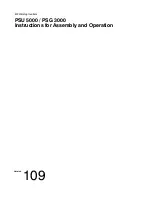Inspection and maintenance
6
BAL_PROTECT_RC2_RC3_EN_1V0_BLA_121-006454704
23 / 30
6.3
Monthly check-up list
Test / Control
Procedure
Expected Result
Motion detector
– Walk at normal speed towards
the door (from inside or outside)
– The door opens in time and at an
appropriate speed to allow un-
hampered passage through the
doorway
– The sensor must cover the whole
width of passage
Door leaf / side screen
– Verify the state of the glazing
– Verify the state of the seals and
profiles
– No glass damage
– No seals torn off (preventing en-
ergy loss)
– The door is the “visiting card” for
your company. Take care that it
is maintained in a perfect condi-
tion
Door leaf guides
– Check the door leaf guides
– These could be damaged by im-
pacts (e.g. from trolleys)
– Door leaf guides can show ex-
ceptional signs of wear and tear
due to intensive use as well as
dirt
– Door leaf must slide smoothly
– Bottom or vertical profiles show
no scratch marks
– Door leaf guides must not pro-
duce any unusual noise during
the opening/closing phase
Full width floor track (instead of
single door leaf guides)
– Set the door on manual mode
(see chapter "Selection of special
functions")
– Clean the track from dirt, cigar-
ette buts, etc.
– Door leaf must slide smoothly
– The movement of the door must
not be hindered by dirt
6.4
Door care
The entire system, including the sensors and safety devices, can be cleaned with a moist cloth and
standard commercial cleaners (non-scouring, do not use any solvents). First test the cleaners on a
hidden (not easily visible) place. Keep all guides free of dirt.
NOTICE
It is recommended that for carrying out this work, the operating mode
(Locked) or
(Continu-
ously open) be used, so as to avoid possible injuries from unwanted door movements.