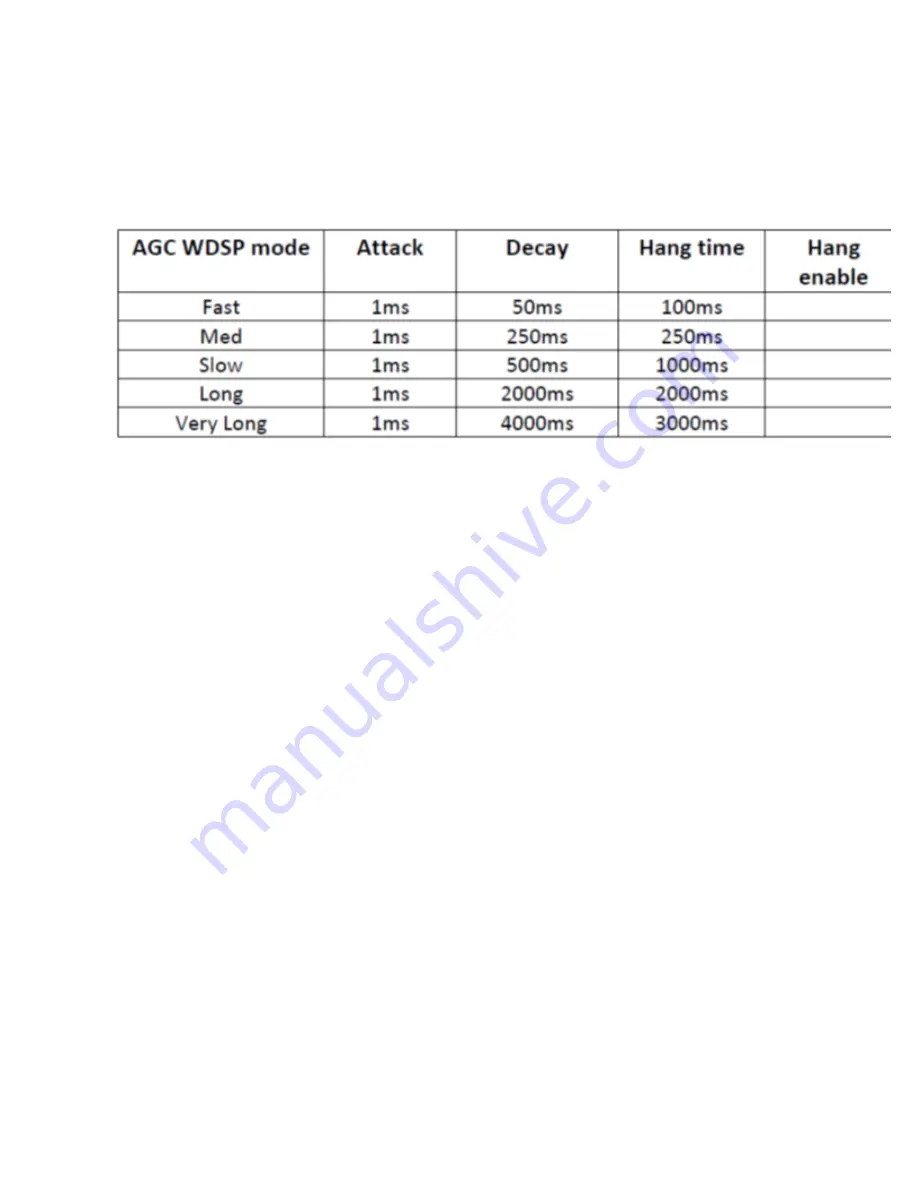
AGC WDSP Mode
choose between predefined parameter sets for the AGC. AGC DECAY is the time needed
until the AGC recovers from a strong signal to achieve higher gain for a low signal.
AGC threshold
this is the most important WDSP AGC parameter. It determines the input signal level
where the AGC knee is situated (see figure 1). AGC action only takes place for input
signal levels exceeding this level. It is given as a gain figure in dB. If this threshold is too
low, AGC action takes place with band noise leading to an amplification of band noise --
> annoying hiss for RX. If it is set too high, AGC action starts only with very large signals
and this can potentially lead to distortion in the ADC with large signals. There is an AGC
indicator, a blue box right of the load indicator. If it says "AGC" the input signal level has
exceeded the AGC threshold, which means AGC action is taking place. So it is very easy
to adjust the AGC threshold:
•
Set AGC WDSP to FAST (for faster reaction of the AGC indicator box)
•
Set mcHF to a frequency without a signal (only band noise)
•
Adjust AGC threshold to the point where the blue AGC box display changes
between ON/OFF or a little bit lower
•
Set AGC WDSP to FAST/MED/SLOW/LONG/very LONG again after your
preference
AGC WDSP Slope
Indicates the output signal level difference between very low input signals and very high
input signals. If set to 0dB, every signal has the same volume and the RX sounds flat. A
















































