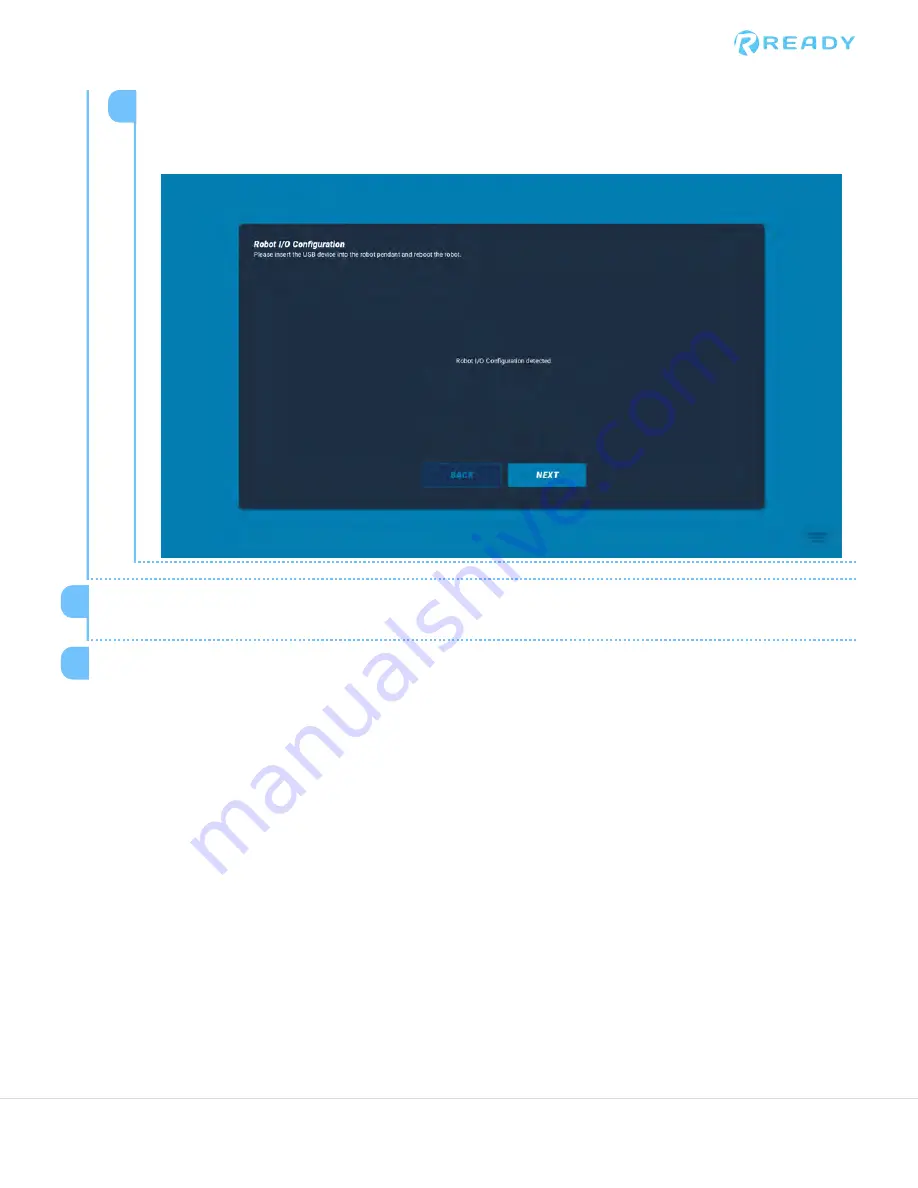
Once the flash drive is inserted, locate the UR Power Button and press it once. From the pop up
on the UR Teach Pendant, restart the robot. Wait until Forge/OS says
Robot I/O Configuration
detected
. Once this is completed, the software has configured the Robot I/O. Tap
Next
.
3
Last step, double check your configuration settings. Tap
COMPLETE SETUP
once the correct settings
are recorded.
7
This results in a loading screen,
WELCOME TO FORGE/OS
.
8
46
© 2020 COPYRIGHT READY Robotics ALL RIGHTS RESERVED
Содержание FORGE Station
Страница 1: ...General Application Guide...
Страница 2: ...page left intentionally blank 2 2020 COPYRIGHT READY Robotics ALL RIGHTS RESERVED...
Страница 22: ...Secure the butterfly latches in this order 7 22 2020 COPYRIGHT READY Robotics ALL RIGHTS RESERVED...
Страница 27: ...Table Top Dimensions 2020 COPYRIGHT READY Robotics ALL RIGHTS RESERVED...












































