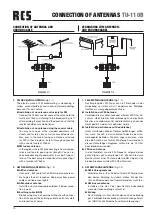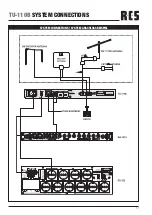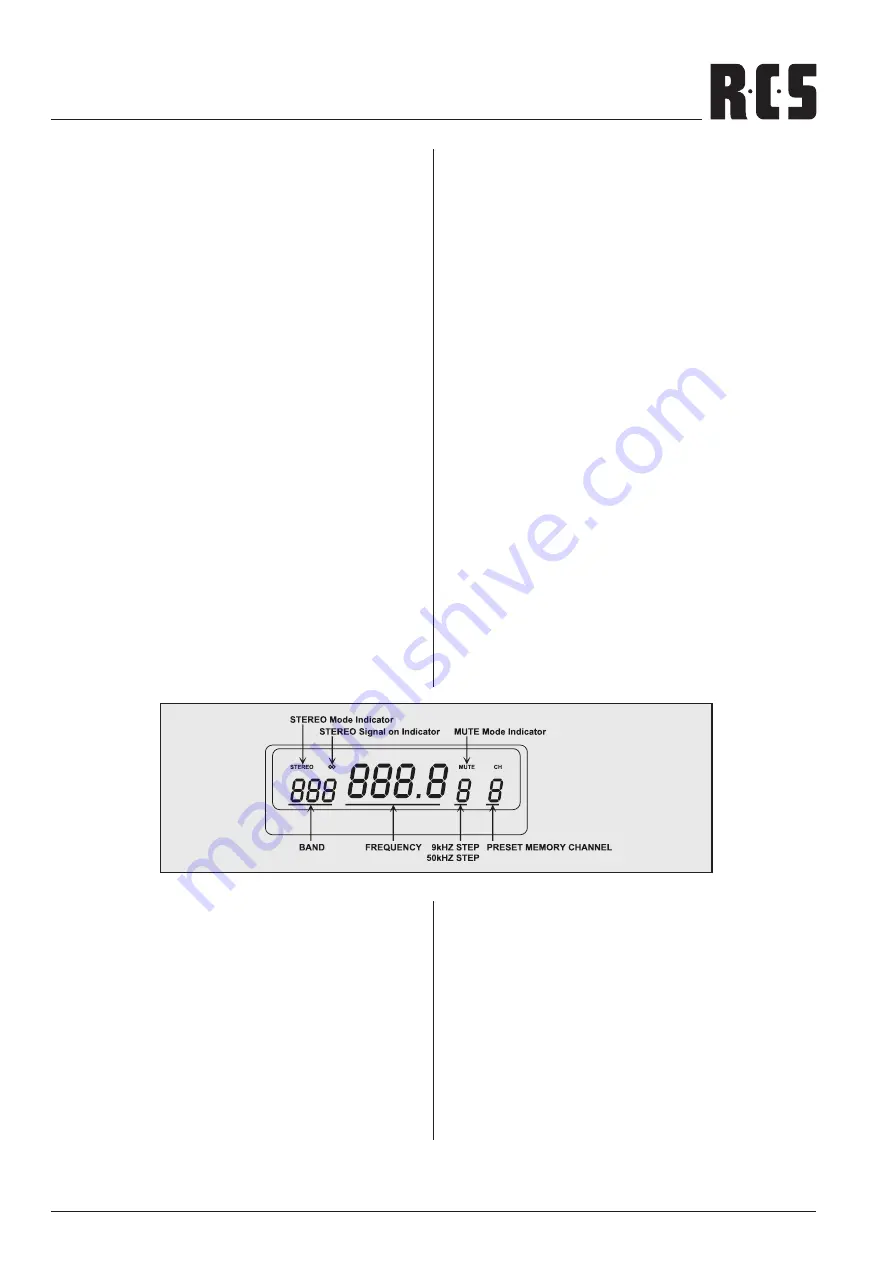
7
TU-110B
FRONT PANEL
11. STEREO SIGNAL ON INDICATOR
It is valid only in FM band. If a valid signal has detected,
this indicators light up.
12. SIGNAL STRENGTH INDICATOR
This is for signal strength indicator.
13. LEVEL VOLUME CONTROL
Volume control for tuner adjust you need.
14. POWER SWITCH
Pressing this switch the upper position, the power supply
to this unit without indication on the LCD. Then, pressing
one of a tuner function buttons, it displays operation sta-
tus which was operated just before „power off“.
6. SCAN/UP BUTTON
When SCAN/UP button is pressed, the frequency is scan
up by one channel step with station detection. If a va
-
lid signal has detected, the current frequency is blinked
each 500 m sec. within 5 seconds.
If this case, SCAN/UP button is pressed, SCAN func
-
tion is released and the current frequency in maintained.
When SCAN/UP button is not pressed with in blinking the
frequency moves up by one channel step with station de
-
tection.
7. SEEK/UP BUTTON
When any of SEEK/UP button is pressed, the frquency
moves up by one channel step with station detection. At
this time, if a valid signal has detected, maintain the cur-
rent frequency. If not, performs seek operation continuo
-
usly.
8. TUNE“+“ BUTTON
• Whenever TUNE“+“ button is pressed, the frequency
moves up by one channel step.
• If TUNE“+“ button is pressed for more than 0.5 se
-
cond , it performs fast tune up operation continuous-
ly.
9. TUNE“-“ BUTTON
• Whenever TUNE“-“ button is pressed, the frequency
moves down by one channel step.
• If TUNE“-“ button is pressed for more than 0.5 se
-
cond, it performs fast tune down operation continuo-
usly.
10. LCD DISPLAY