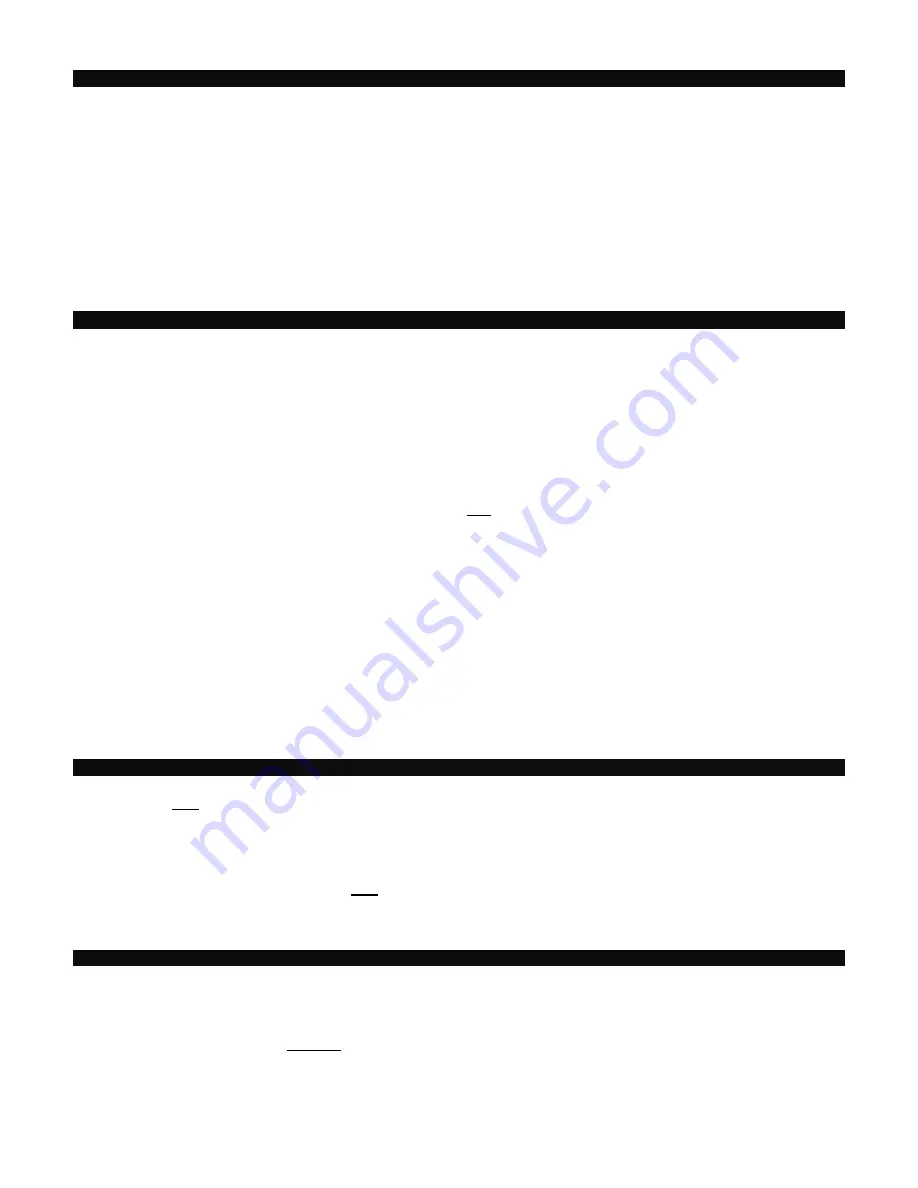
~8214842.doc
- 2 -
1. Introduction
Your Synergy
®
V Universal / DVR remote control is simple to program, easy to use, and can operate up to five (5)
electronic devices, which include:
CABLE
Cable set-top terminals
TV
Televisions
VCR
VCR
DVD
DVD
AUDIO
Audio receivers, amplifiers, CD players
Before you can use your remote control, it must be programmed (set-up) to operate the above devices.
2. Before Getting Started
Some of the special features and buttons on your remote control are as follows:
Point and Press
®
Programming
Lets you program your TV, VCR, DVD, AUDIO devices without using codes. For more information, see
sections 5 and 14.
[ALL] SmartKey
®
Turns your CABLE set-top terminal and TV on / off with one button press. [ALL] can also be programmed to
turn on / off additional electronic devices, or automatically set your correct TV output channel. For more
information, see section 9.
[MODE]
Indicates which mode (i.e. CBL, TV, VCR, DVD, AUDIO) the remote is currently operating in by illuminating the
power button. To change to a different mode, press [MODE], then the power button for the electronic device
you wish to operate. For more information, see Section 15.
Memory Guard
®
Eliminates reprogramming after battery changes.
3. Installing / Replacing Batteries
Install two (2) new AA Alkaline batteries. Properly match the “+ / -” ends of the batteries with the diagram in the
battery compartment.
When the batteries become low and need to be replaced, the [CBL], [TV], [VCR], [DVD], [AUDIO] buttons will not
illuminate normally or at all during use, and the remote will no longer operate your devices. When this occurs,
replace the existing batteries with two (2) new AA Alkaline batteries to restore normal operation to the remote. For
more information, see Section 14.
4. Programming Your Cable Set-Top Terminal
Your remote control is pre-programmed to operate the Motorola DCT series set-top terminals.
To operate a
different cable set-top terminal, look up the brand and model in the Cable Setup Code list and follow these steps:
1. Press [OK], then [MUTE] together until the power / mode buttons illuminate in slow-rotation (i.e.
CBL
à
TV
à
VCR
à
DVD
à
AUDIO --> CBL).



















