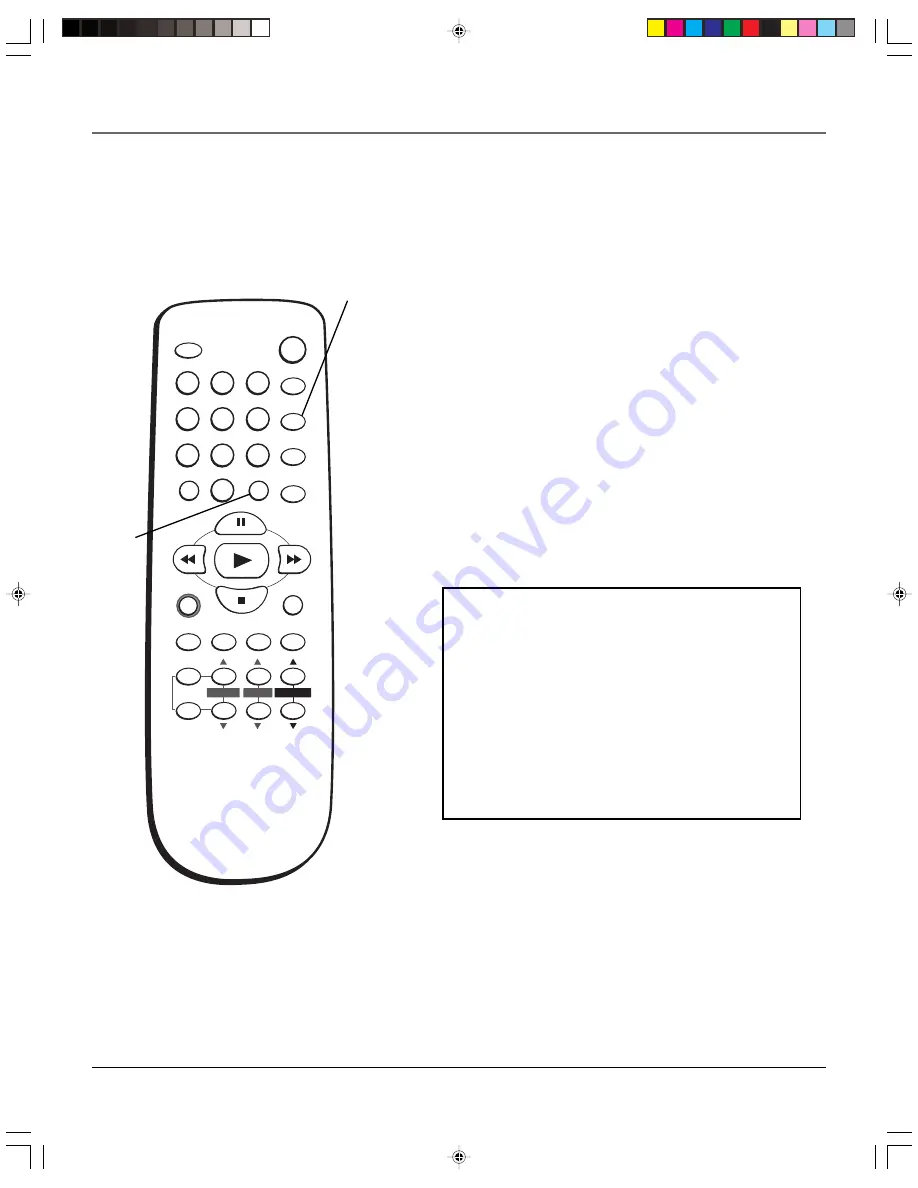
Other Information
40
Chapter 5
Finding the TV’s Video Line Input
Note
: If the VCR’s remote control cannot operate your brand of TV,
then you must find the TV’s Video Line Input using the TV’s remote
control or channel up/down buttons.
You need to tune your TV to the video line input if you are using the
VCR’s Audio/Video (A/V) OUT jacks to connect to the TV’s A/V input
jacks. You must select the TV’s video line input before you can see the
VCR’s menus, the cable/antenna reception, or the content that’s on a
tape.
The video line input for TVs varies by brand and model. Below are
some steps to try to find your TV’s video line input:
•
Pressing a button on the TV’s remote control (see the table below).
•
Selecting a specific channel from the TV’s on-screen menu system
(see the table below).
•
Tuning directly to the video line input by selecting a specific
channel number (see the table below)
•
Going through all available channels by pressing the channel up or
down buttons on the TV or its remote control.
Common Video Line Input Scenarios:
1
2
3
4
5
6
7
8
0
9
EJECT
CM-SKIP
100
SPEED
REC/OTR
INPUT
TV/VCR MENU
CLEAR DISPLAY
MUTE
ENTER
CABLE
TV
VCR
POWER
VOLUME
SLOW/SHT
CH/TRK
TV Button
INPUT
Button
Video Input Channel Variations
Button/Switch
Button on the
Channel
on the TV
TV Remote
Number
VIDEO
VID 1
00
SIGNAL
LINE
90
VID 1
VID
91
VID 2
VIDEO
92
S-VID
S-VID
93
S-VIDEO
INPUT
VID 1
S-VIDEO
VID 2
SOURCE
AUX
15763820 (VRC440)(E) 08 Othr
5/25/01, 12:52 PM
40
Содержание VRC440
Страница 16: ...This page left blank intentionally 15763820 VRC440 E 04 S C 5 25 01 12 52 PM 14 ...
Страница 22: ...This page left blank intentionally 15763820 VRC440 E 05 Menu 5 25 01 12 52 PM 20 ...
Страница 46: ...This page intentionally left blank 15763820 VRC440 E 08 Othr 5 25 01 12 52 PM 44 ...
Страница 47: ...This page intentionally left blank 15763820 VRC440 E 08 Othr 5 25 01 12 52 PM 45 ...




































