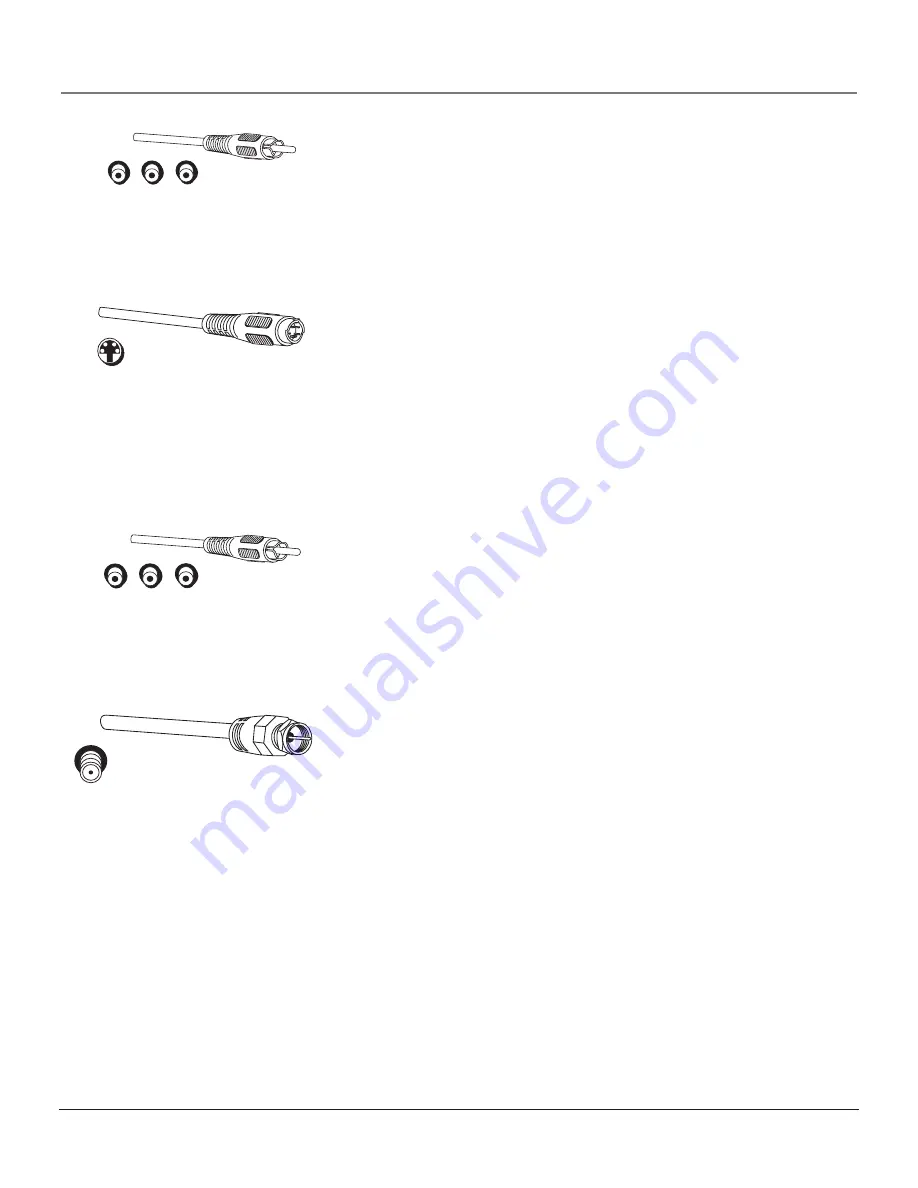
Connections & Setup
Chapter 1
19
Component Video (Y•Pb•Pr) Jacks and Cables
The Y, Pb, Pr jacks allow you to connect a component, such as a DVD player.
This connection provides excellent picture quality because the video is
separated into three signals. To ensure maximum picture quality, use three
video-grade cables for the connection.
Note:
Also, remember to connect the left and right audio cables because
the Y•Pb•Pr cables carry only the picture signal, not the sound.
S-Video Jacks and Cables
The S-Video (separate video) jacks provide better picture quality than the
regular video jacks because the color (chrominance, also called chroma) part of
the signal is separated from the black and white (luminance) part of the picture.
If a component you’re connecting to your TV (like a DVD player) has an
S-VIDEO jack and composite video, connect the component to the TV with an
S-Video cable (not provided) for a better quality picture.
Note:
Remember to connect the left and right audio cables because the
S-Video cable carries only the picture signal, not the sound.
Composite Audio/Video Jacks and Cables (RCA-type)
These jacks are used for most audio/video connections between components.
The audio/video jacks are often color coded (yellow for video, red for right
audio, and white for left audio). This is also called composite video.
Note:
If your component has only one output for audio (mono), connect it
to the left (white L/Mono) audio jack on the TV and don’t connect the
right (red) audio part of the cable.
RF Jacks and Coaxial Cables (F-type)
RF jacks are primarily used for reception of off-air broadcasts and cable signals
(possibly older VCRs or cable boxes). The RF and coaxial jacks on the TV are
labeled ANTENNA A INPUT and ANTENNA B INPUT.
RF Jack
Audio/Video Jacks
V L R
Y PB PR
Component Jacks
S-Video Jack
1614682A.03_cx_8.22
9/18/03, 5:28 PM
19
Содержание Scenium HDLP50W151
Страница 1: ...HDTV with DLP technology High Definition Television User s Guide ...
Страница 95: ......




































