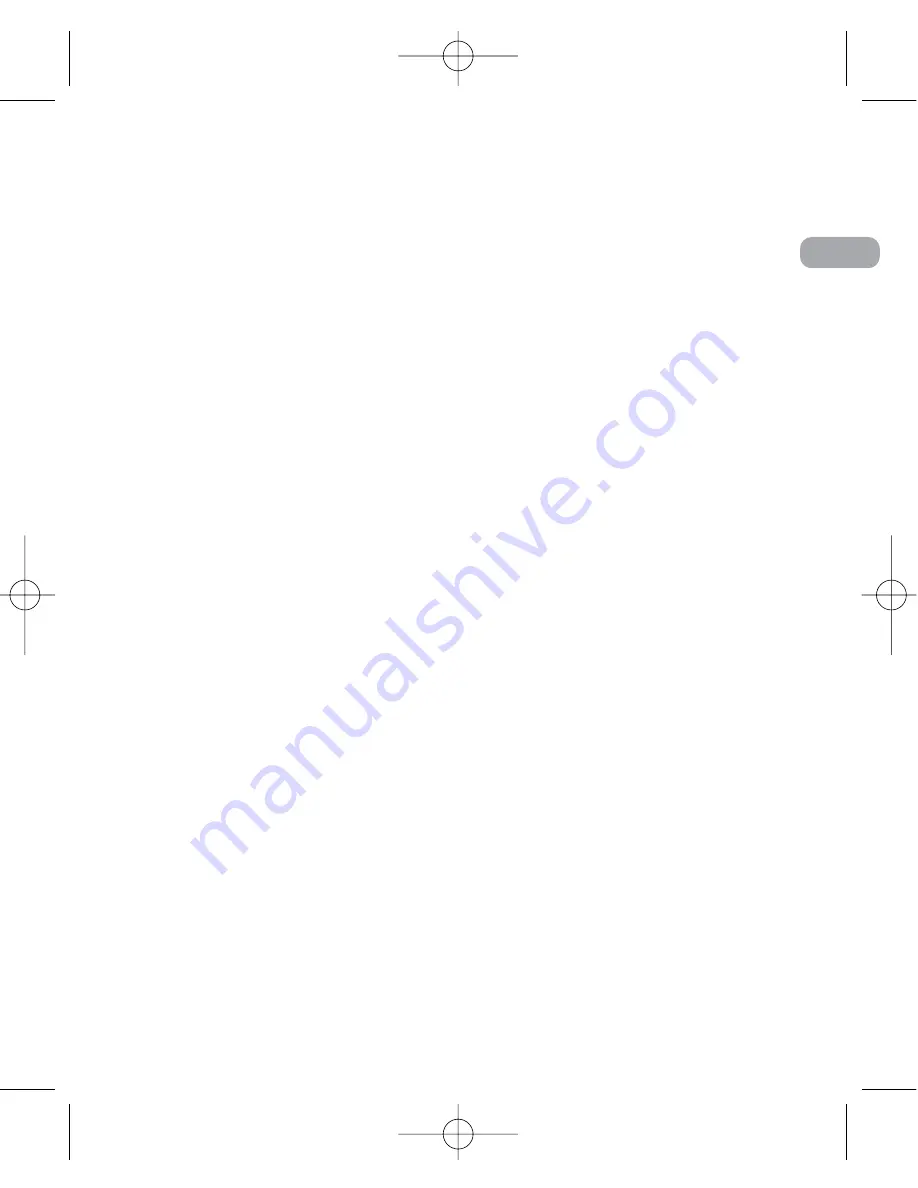
EN
2
Picture View Mode . . . . . . . . . . . .15
Entering Picture View Mode . . . . .15
Playback Features . . . . . . . . . . . . . . .15
Skipping Pictures . . . . . . . . . . . . . . .15
Zooming Pictures . . . . . . . . . . . . . . .15
Deleting Pictures . . . . . . . . . . . . . . .15
Advanced Playback Features . . . . .15
Speed Control . . . . . . . . . . . . . . . . . .15
Repeat One/All . . . . . . . . . . . . . . . . .16
EQ Sound . . . . . . . . . . . . . . . . . . . . . .16
A-B Repeat . . . . . . . . . . . . . . . . . . . .16
IntroScan . . . . . . . . . . . . . . . . . . . . . .16
Erasing File . . . . . . . . . . . . . . . . . .17
Erasing Selected File . . . . . . . . . . . .17
Advanced Operation . . . . . . . . . . .17
CAUTION . . . . . . . . . . . . . . . . . . . . . .17
Insert . . . . . . . . . . . . . . . . . . . . . . . . .17
Append . . . . . . . . . . . . . . . . . . . . . . .18
Cut . . . . . . . . . . . . . . . . . . . . . . . . . . .18
Format . . . . . . . . . . . . . . . . . . . . . . . .19
Connecting to the Computer . . . .19
Computer System Requirements . .19
Connecting to the Computer . . . . .19
Using your player as a file
storage player . . . . . . . . . . . . . .20
Transfer Files via Windows
Explorer (Drag and Drop) . . . .20
Disconnecting from the Computer 20
Troubleshooting Tips . . . . . . . . . . .22
U.S. Limited Warranty . . . . . . . . . .23
Canadian Limited Warranty . . . . .25
RP5050 EN 18/10/06 11:16 AM Page 6




















