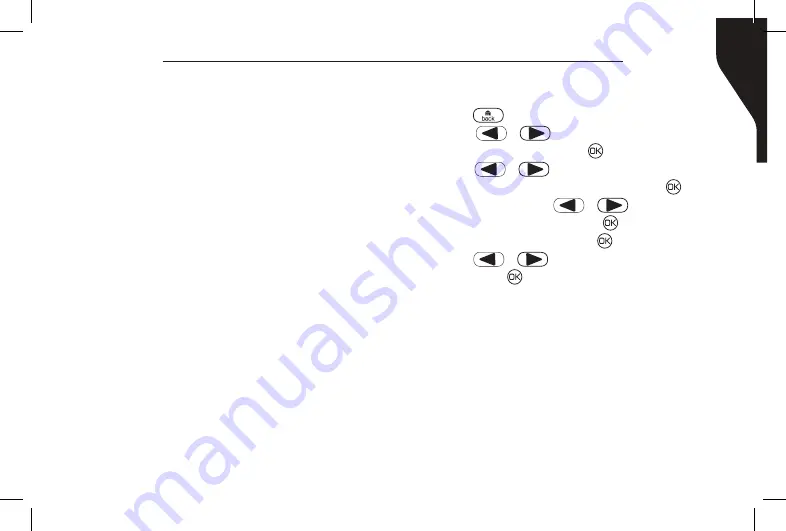
Copyright © 2016 RCA Communications Systems
27
Prodigi
TM
RDR2000 Series Professional Digital Two-Way Radio Instruction Manual
Exiting Emergency Mode
Your radio exits Emergency mode automatically
when any of the following occurs:
-
Emergency Alarm acknowledgement is
received (for Emergency Alarm only), OR
-
All retries to send the alarm have been
exhausted, OR
- The Emergency Off button is pressed, OR
- The [PTT] button is pressed
Note:
If your radio is powered off, it exits the
Emergency mode. The radio will not reinitiate
the Emergency mode automatically when it is
turned on again.
Advanced Features
Radio Check
(RDR2550
TM
/RDR2600
TM
only)
If enabled, this feature allows you to determine
if another radio is active in a system without
disturbing the user of that radio. No audible or
visual notification is shown on the target radio.
Note:
This feature is only applicable for
subscriber aliases or IDs in digital mode.
Sending a Radio Check
Using the programmed Radio Check button.
1.
Press [
] to access the menu.
2.
Press [
or
] button to navigate to
Contacts and press the [ ] to select.
3.
Press [
or
] button to the required
subscriber alias or ID and press [
] to
select. Or press [
or
] button to
Manual Dial, then press [ ] twice, input
subscriber ID, then press [ ] button.
4.
Press [
or
] button to Radio Check,
then press [
] button.
5. The display shows Radio Check: <Subscriber
Alias or ID>, indicating that Radio Check is
in progress. The LED lights up red.
6. If the target radio is active in the system,
a tone sounds and the display briefly
shows
Target Radio Available
OR if the
target radio is not active in the system, a
tone sounds and the display briefly shows
Target Radio Not Available
.
Содержание RDR2600
Страница 1: ...two way radio ...
















































