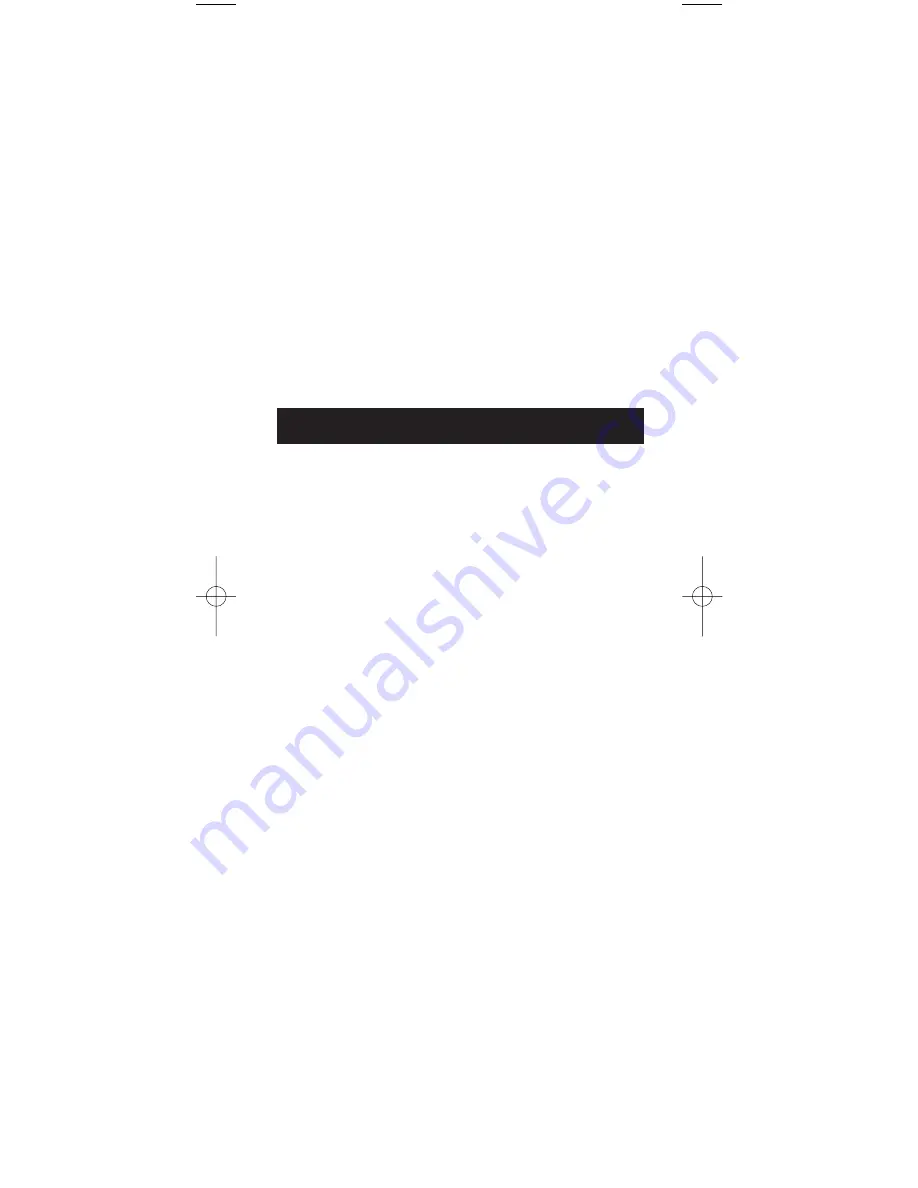
13
Troubleshooting
Problem: The remote can’t be programmed to operate
your component.
• You may be too far away from the component or at a
wrong angle. This remote uses IR (infrared) technology
to communicate with components. The remote sends the
code and the component’s IR sensor reads the code.
Therefore, there must be an unobstructed path between
the remote and the IR sensor on the component. Move
closer and make sure you point the remote at the
component (VCR when programming the
VCR
key;
TV when programming the
TV
key; cable box or satellite
receiver when you’re programming the
DBS•CABLE
key;
DVD Player when programming the
DVD•AUX
key).
• If you’ve entered all of the codes for your brand that
are in the accompanying Code List and followed the
instructions, try one of the Code Search methods
(See Code Search on page 9).
• You must put the remote in the correct mode by pressing
the corresponding component key (
TV
,
VCR
,
DVD•AUX
,
or
DBS•CABLE
) so the remote knows which component
you want to operate.
• To program the 4 component universal remote to operate
a combination unit (TV/VCR or TV/DVD), first try the
VCR or DVD codes for your brand. Some units, however,
require that you program both the
TV
key (using the TV
codes) and the
VCR
or
DVD•AUX
key (using the VCR or
DVD codes) for full operation.
• To program the 4 component universal remote to operate
a combination unit (VCR/DVD), program the
VCR
key
using the VCR codes and then program the
DVD•AUX
key using the DVD codes.
Notes:
All functions in competitive models and
brands of products may not be fully supported.
The remote will automatically time out in Menu
Mode and the lighted component key will stop blinking
after approximately 10 seconds of inactivity (no keys being
pressed). For DVD menus, the Menu Mode will time
out after approximately 15 seconds.
Because of the wide variety of menu formats,
some experimenting may be required.
Exiting a Menu System
To exit Menu Mode, press the corresponding component
key on the remote (
TV
,
VCR
,
DVD•AUX
, or
DBS•CABLE
).
The lighted component key turns off and the remote
reverts to its normal mode of operation.
RCU450_US_IB_REVA 10/22/03 9:02 Page 13


































