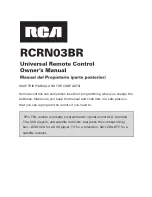Did your device turn off?
YES:
Go to step 5. Please note that your device may turn off then
immediately turn back on. Continue to step 5.
NO:
Press
PLAY
again (please see
Figure 7
). The remote tests the next
batch of 10 codes.
5. When your device turns off, press the
REVERSE
key on the remote and wait
at least 2 seconds.
Did your device turn on?
YES:
Press the
STOP
key. You’re done! You’ve programmed this device
key. Proceed to the section entitled “Testing the Code for Maximum
Functionality”.
Figure 6. Point the remote directly at the front panel of the device you want to control.
Press PLAY on the remote and wait 5 seconds.
Figure 7. Press PLAY again on your remote if the device did not turn off.