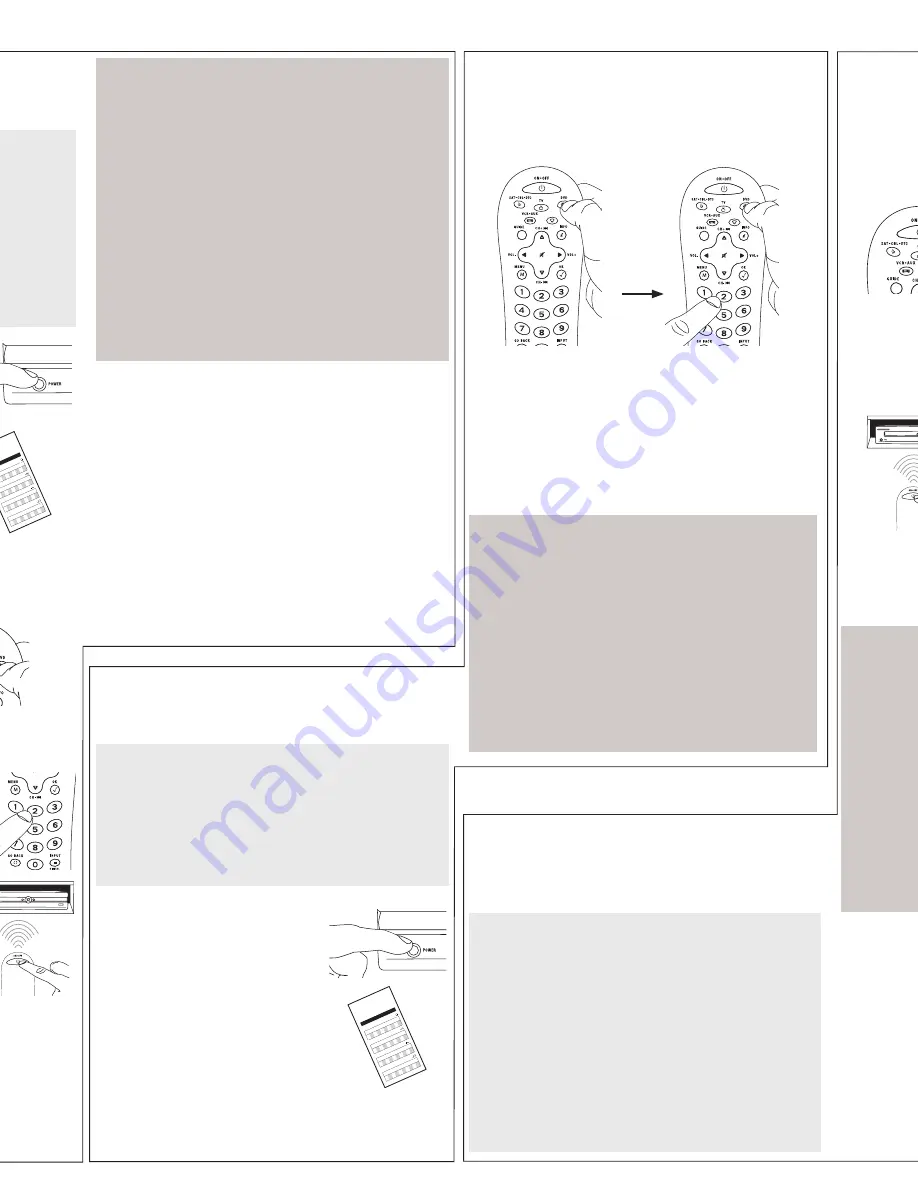
Testing the Code for Maximum Functionality
1.
Try a variety of the device’s functions with the remote. If
some device features don’t work, go to the next step to try
a different code.
2.
Repeat the Brand Code Search from the beginning. When
the device turns off for the first time, don’t press the STOP
key, which would store the same code. Instead, with the
unit now off, continue to press the
ON•OFF
key repeatedly
until the unit turns back on.
3.
Once the unit turns back on, you have found another code
that operates the device. Press the STOP key.
4.
Test the key’s functionality again by attempting to control
a variety of the device’s functions. If the code that has
been stored controls the majority of the device’s functions,
programming is complete. If the code stored does not give
maximum functionality, try another code.
NOTES
Throughout the programming of each key, be sure to keep
the remote pointed at the IR sensor of the device you are
currently programming the remote to control.
Test the remote with the device to make sure the device
key is programmed with the correct code for maximum
functionality. If some features don’t work, try a different
code. See the “Testing the Code for Maximum Functionality”
section below for more information.
During the Brand Code Search, the remote ignores
keypresses that aren’t part of the search.
The search times out after two minutes (the ON•OFF key
blinks four times and turns off, and the last programmed
code under that device key is retained).
The ON•OFF key blinks four times and turns off when the
remote has gone through all the codes. The remote exits the
Brand Code Search. If your device hasn’t turned off yet, try a
different search method.
Direct Code Entry
Direct Code Entry lets you enter a code from the accompanying
code list for your brand of device. It’s not as easy as the other
methods, but it’s potentially the fastest method.
1.
Manually turn on the device you
want to control.
3.
Press and hold the device key you want to program (the
ON•OFF key comes on).
While you’re holding down the device key, use your other
hand enter the first five-digit code for your brand in the
code list (the ON•OFF key goes off after the first digit).
2.
Find the Code List that came with
the remote. Locate the section for
the type of device you’re trying to
program, and find your brand in
that section. Circle the codes for
your brand and keep them handy.
Cod
e Li
sts
List
a de
Cód
igos
0
1
2
3
4
5
6
7
8
9
V
VCR
0
1
2
3
4
5
6
7
8
9
D D
S
C B
LE
0
1
2
3
4
5
6
7
8
9
0
1
2
3
4
5
6
7
8
9
NOTES
Remember to enter the code for future reference in the box
provided in the Code Retrieval section of this manual.
If your brand isn’t listed in the code list, use one of the Code
Search methods to program the remote control. (Refer to the
Auto and Manual Code Search methods.)
If you release the device key any time during the Direct Code
Entry procedure, the ON•OFF key blinks four times, and
the process is exited. The last programmed code under the
device key is retained.
Test the remote with the device to make sure the device
key is programmed with the correct code for maximum
functionality. If some features don’t work, try a different code
in the list.
4.
When you’ve finished entering the five-digit code, keep
holding down the device key and look at the ON•OFF key.
Is the ON•OFF key on?
YES:
You’re done! You’ve program
med this device key.
NO, it blinked four times and turned off:
You have
either entered a code number that is not in the code lists or
missed a step in the code entry procedure. Try step 3 again.
Manual Code Search
The Manual Code Search lets you go one-by-one through all
the codes for the device you’re trying to control. When you find
the one that operates your device, you can stop the search and
store that code.
TIPS: The ON•OFF key serves as an indicator light during
programming, giving you feedback at each stage of the process.
Each device key is associated with a type of device—the TV is
preset to search for TVs, SAT•CBL•DTC for satellite receivers,
cable boxes or digital TV converters, DVD for DVD players,
and VCR•AUX for VCRs or DVRs. To program a device key for
a different type of device, see the
Changing a Key’s Device
Type
section.
The Manual Code Search method may take a long time
because the remote searches through all of the codes in
its memory one-by-one. If your brand is listed in the Brand
Codes or the Code Lists, first try the Brand Code Search or
the Direct Code Entry method.
To exit without saving a new code at any point in the Manual
Code Search, press the GO BACK key.
TIP:
Each device key is associated with a type of device—the
TV is preset to search for TVs, SAT•CBL•DTC for satellite
receivers, cable boxes or digital TV converters, DVD for DVD
players, and VCR•AUX for VCRs and DVRs. To program a
device key for a different type of device, see the
Changing a
Key’s Device Type
section.
The ON•OFF key serves as an indicator light during
programming, giving you feedback at each stage of the
process.
























