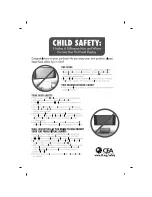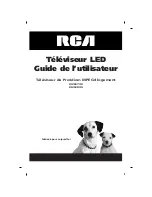71
Chapter 6: Using the TV's Features
Chapter 6
•
Position
This function is to adjust horizontal/vertical position
of screen.
•
Frequency
This function is to minimize any vertical bars or
stripes visible on the screen background.
And the horizontal screen size will also change.
•
Phase
This function allows you to remove any horizontal
noise and clear or sharpen the image of characters.
Manual Screen Adjustment
1. Press the
MENU
button to enter the on-screen
menu.
2. Press the
Down
or
Up
button to select the
Setup
and then press the
OK
button.
3. Press the
Down
or
Up
button to select the
PC
and
then press the
OK
button.
4. Press the
Down
or
Up
button to select
Position
,
Frequency
,
Phase
and then press the
OK
button.
5. Press the
Down
or
Up
or
Left
or
Right
button to
make appropriate adjustment.
6. Press the
MENU
button to return to the previous
menu.
If the result of the automatic adjustment is not correct, you can manually adjust the settings to fit your view-
ing preference.
11:20 PM
Sep.11,2010
Move
Select
OK
Back
Menu
Position
Frequency
Phase
Auto
50
98
G
G
11:20 PM
Sep.11,2010
Move
Back
Menu
D
D
D
E
Position
Frequency
Phase
Auto
11:20 PM
Sep.11,2010
Move
Select
OK
Back
Menu
Time
V-Chip
PC
Firmware Upgrade
Menu Language
Menu Transparency
English
Semi Opaque
G
G
Содержание J32LE740
Страница 1: ...LED Television User s Guide Pro Idiom MPEG4 Lodging Television J32LE740 J42LE840 Made for Today ...
Страница 77: ......
Страница 155: ......