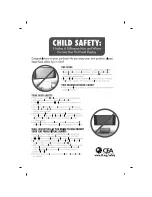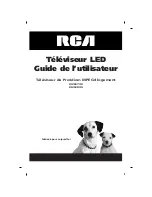66
Chapter 6: Using the TV's Features
Chapter 6
Closed Caption - Digital
1. Press the
MENU
button to enter the on-screen
menu.
2. Press the
Down
or
Up
button to select the
Caption
and then press the
OK
button.
3. Press the
Down
or
Up
button to select the
Digital
Mode
and then press the
OK
button.
4. Press the
Down
or
Up
button to select between
Service1
,
Service2
,
Service3
,
Service4
,
Service5
or
Service6
.
5. Press the
MENU
button to return to the previous
menu.
The Digital Caption function only operates on digital channels.
11:20 PM
Sep.11,2010
Move
Select
OK
Back
Menu
On/Off
Analog Mode
Digital Mode
Digital Font Option
Off
CC1
Service1
G
G
11:20 PM
Sep.11,2010
Select
Back
Menu
On/Off
Analog Mode
Digital Mode
Digital Font Option
Service1
Service2
Service3
Service4
Service5
Service6
Содержание J32LE740
Страница 1: ...LED Television User s Guide Pro Idiom MPEG4 Lodging Television J32LE740 J42LE840 Made for Today ...
Страница 77: ......
Страница 155: ......