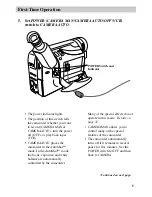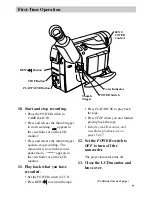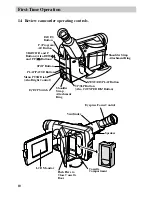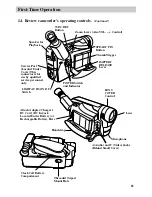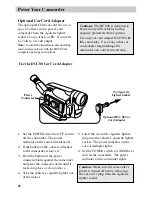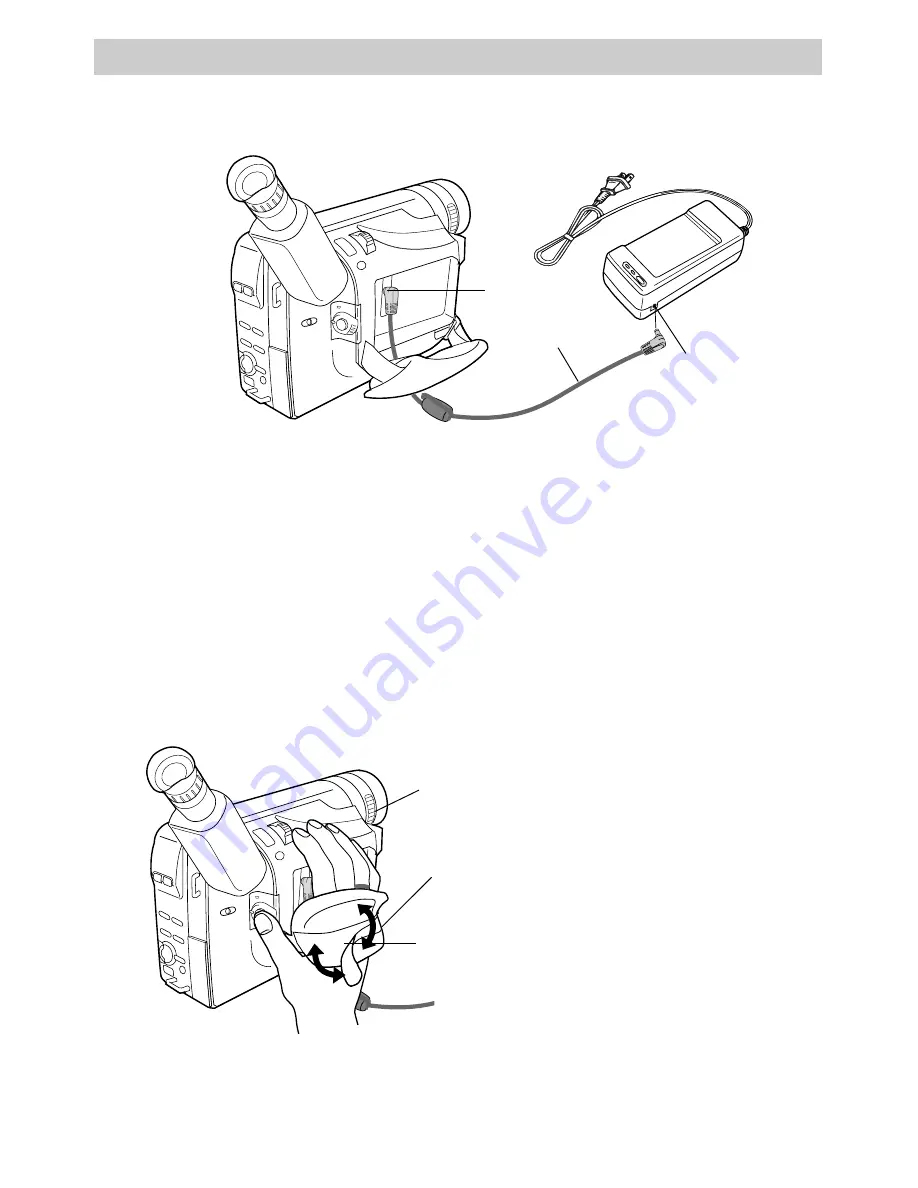
4
First-Time Operation
3.
Adjust the handstrap to fit your hand.
LENS
COVER
Control
Handstrap
Handstrap Velcro
Strip (Under Flap)
2.
Attach the adapter/charger.
DC In Jack
DC Cable
Adapter/
Charger
To AC 100-240,
50/60 Hz
• Connect the other end of the DC
cable to the DC in jack on the
camcorder
as shown above.
• Plug the adapter/charger’s plug
into an operating outlet.
Since the battery must be charged
before it can be used the first time,
attach the adapter/charger to the
camcorder.
• Connect one end of the DC cable
to the
DC OUT
jack on the
adapter/charger.
• Lift the flap on the
handstrap and separate
the velcro strip.
• Insert your hand, adjust
the strap to fit snugly,
refasten the strap, and
close the flap.
4.
Rotate
LENS COVER
control to open lens cover.
DC OUT
Jack