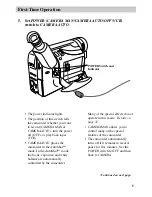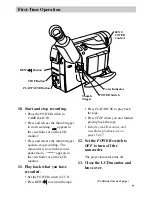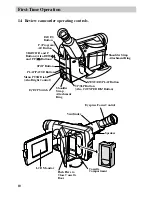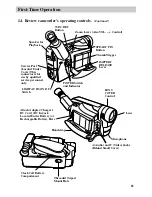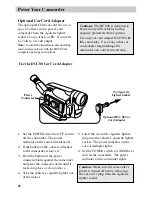First-Time Operation
9
REW
Button
POWER
Switch
Thumb
Trigger
Power Indicator
STOP
Button
PLAY/PAUSE
Button
10. Start and stop recording.
• Place the
POWER
switch in
CAMERA AUTO
.
• Press and release the thumb trigger
to start recording.
REC
appears in
the viewfinder or on the LCD
monitor.
• Press and release the thumb trigger
again to stop recording. The
camcorder is now in the record-
pause mode.
P AUSE
appears in
the viewfinder or on the LCD
monitor.
11. Play back what you have
recorded.
• Set the
POWER
switch to
VCR
.
• Press
REW
to rewind the tape.
• Press
PLAY/PAUSE
to play back
the tape.
• Press
STOP
when you are finished
playing back the tape.
•
Details on LCD monitor and
viewfinder playback are on
pages 56-57.
12. Set the
POWER
switch to
OFF
to turn off the
camcorder.
The power
indicator turns off.
13. Close the LCD monitor and
lens cover.
LENS
COVER
Control
(
Continued on next page
)