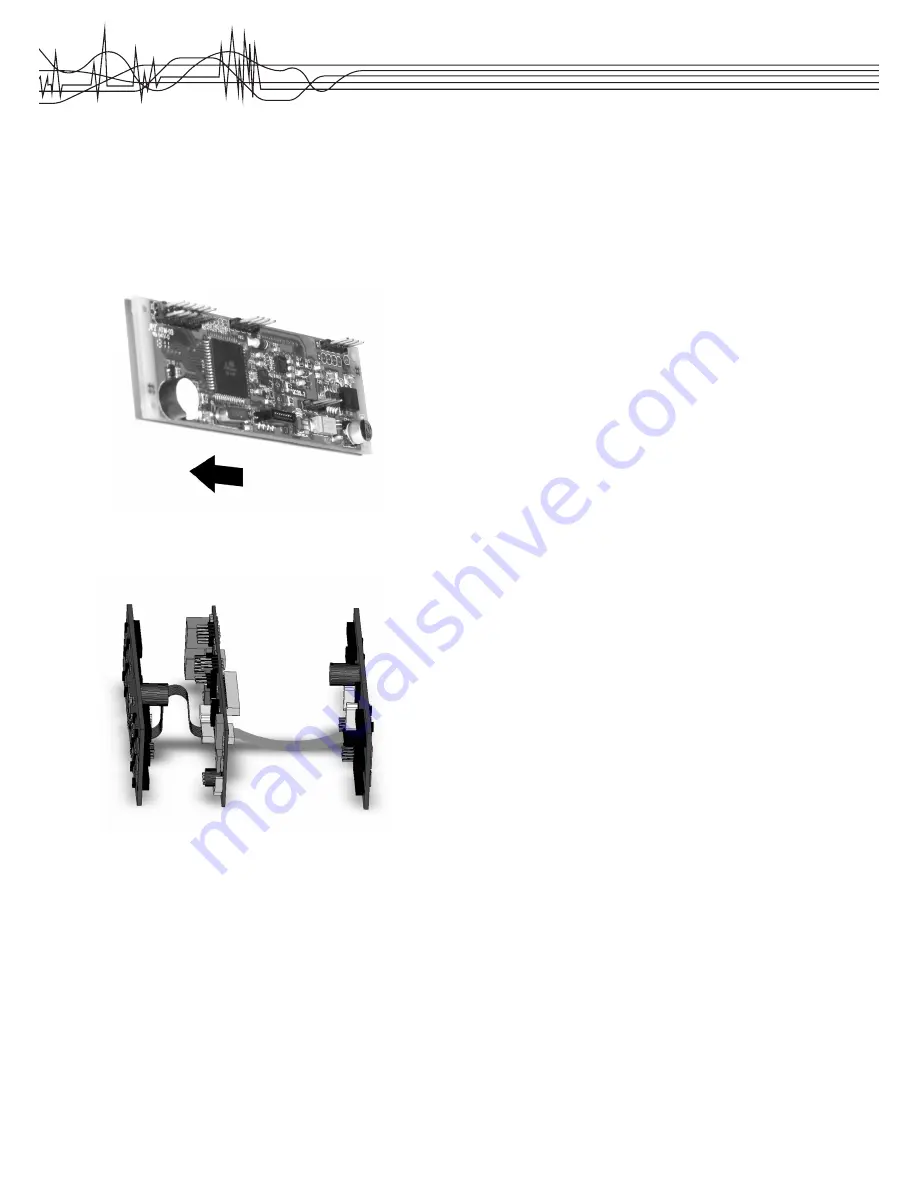
P. 12
AsseMBly
8.
Connection of the receiver cable
Connect.the.10-pin.flat.cable.with.connector.(Box.1-c-III).to.the.red.connector.on.the.composite.signal.converter.QC-07.2.(on.the.combined.
flight.control.board).
Connection of the PCBs
Identify.the.direction.of.the.combined.flight.control.board.(QC-09.&.QC-07).(Box1-a)..The.arrow.is.pointing.to.the.front.
1.
Connect.the.two.motor.driver.boards.QC1.42.(Box.1-b).to.the.Combined.flight.control.board.(QC-09.&.QC-07)..(Box1-a).with.the.8-pole.
2.
FFC/FPC.connectors.(Box.1-c-I)..Note.the.orientation.of.the.board,.the.board.must.be.placed.so.that.the.sockets.are.at.the.lower.half.of.
the board.
Identify.the.front.of.the.RC.EYE.650..There.are.two.features.by.which.to.identify.the.direction..
3.
The.direction.of.the.PCB.insertion.slots,.as.the.PCBs.are.always.in.parallel.to.the.front.and.back.direction.
-
The.antenna.holder,.which.is.located.on.the.left-hand.side.
-
Содержание 88001RC
Страница 1: ...Operating instructions 09 11 No 88001RC The picture is for reference only...
Страница 38: ...P 38...
Страница 39: ...P 39...









































