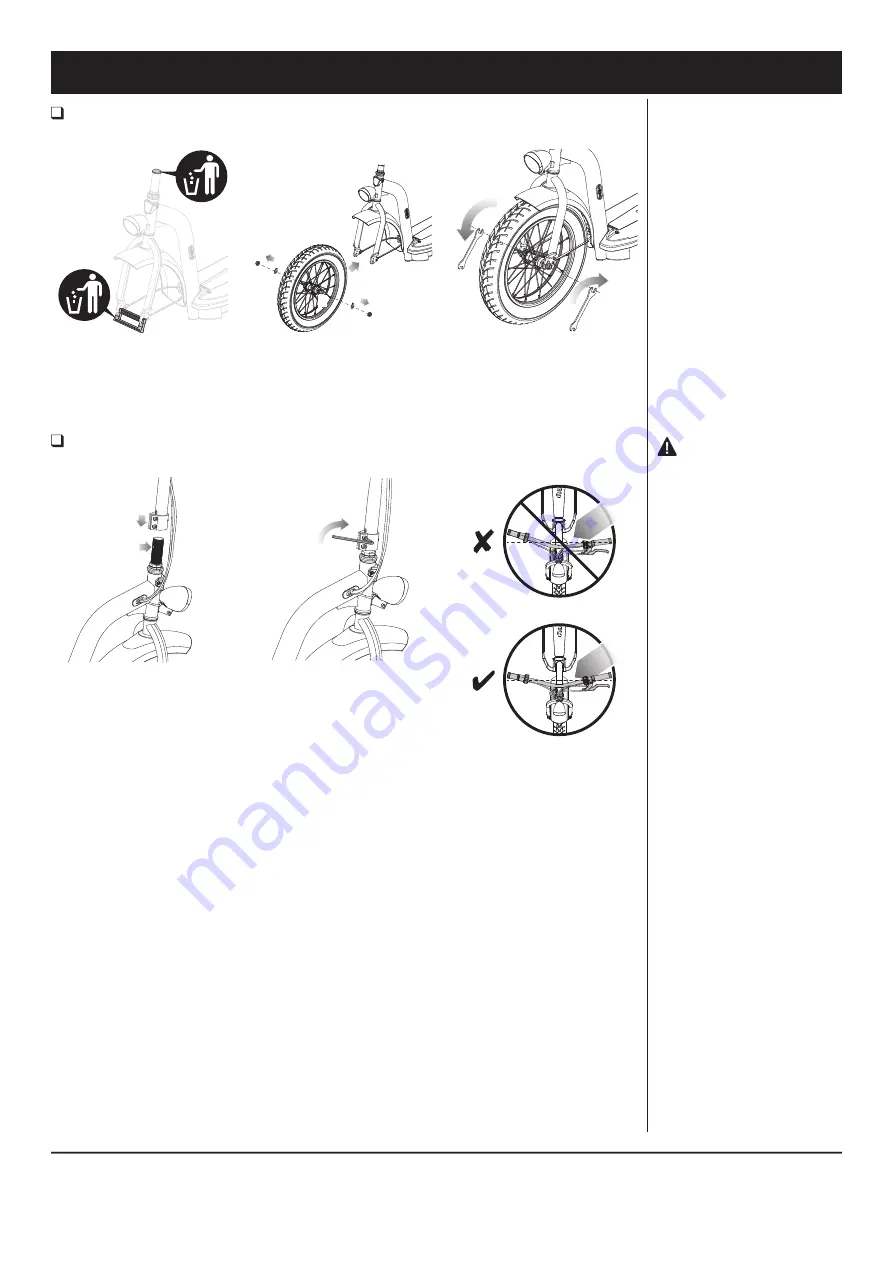
headline
4
ASSEMBLY AND SET-UP
Need Help?
Visit our website for replacement parts, product support, a list of authorized service centers in the US and customer service contact information
at
www.razor.com
. Please have the product I.D. code (located on the white label of your product) available for better assistance. Additional Customer
Service contact information is listed at the back of this manual.
4
Attaching the Front Wheel
Required Tools:
Two (2) 15 mm Wrenches (included)
Attaching the Handlebars
Required Tool:
5 mm Allen Wrench (included)
A B
B A
1
Remove the packing material
from the front fork. Discard
packing material.
1
Face the handlebars forward with
the throttle on the right and brake
lever on the left, depress the push
button
(A)
located on the front fork
and insert the handlebar stem until the
button locks securely into the stem.
2
Remove axle nuts
(A)
and
washers
(B)
from the axle bolt
(C)
and insert the wheel into the
front fork.
2
Tighten the collar clamp using a
5 mm Allen wrench.
3
Insert the tab on the safety
washers into the hole on the front
fork and tighten axle nuts using two
(2) 15 mm wrenches.
WARNING:
Failure to
properly install and tighten the
collar clamp may allow the
handlebars to dislodge while riding
and may cause you to lose control
and fall. When correctly tightened,
the handlebars will not rotate out
of alignment with the front wheel
under normal circumstances.
Note:
The cable and wire assembly
from the handlebar must not be
wrapped around the steering tube or
handlebar. Sharp bends or twisting
of the brake cable can cause the
brake to malfunction.
C
A
Содержание ECOSMART CARGO
Страница 2: ......






































