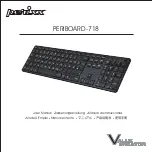F O R GA M E RS . BY GA M E RS .
14
Key Assignment Menu
Initially, each key is set to DEFAULT. However, you may change the function of this key by clicking
the desired key to access the Key Assignment Menu.
Listed below are the customization options and their description.
Default
This option enables you to return the key to its original function. To choose the DEFAULT, simply
select it from the Key Assignment Menu.
Keyboard Function
This option enables you to change any key into another keyboard function. To choose a keyboard
function, select KEYBOARD FUNCTION from the Key Assignment Menu and enter the key you wish
to use on the given field below. You may also include modifier keys such as Ctrl, Shift, Alt or any of
those combinations.
Содержание BlackWidow Ultimate
Страница 1: ...RAZER BLACKWIDOW ULTIMATE MASTER GUIDE...