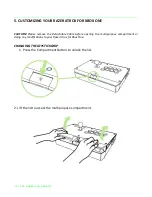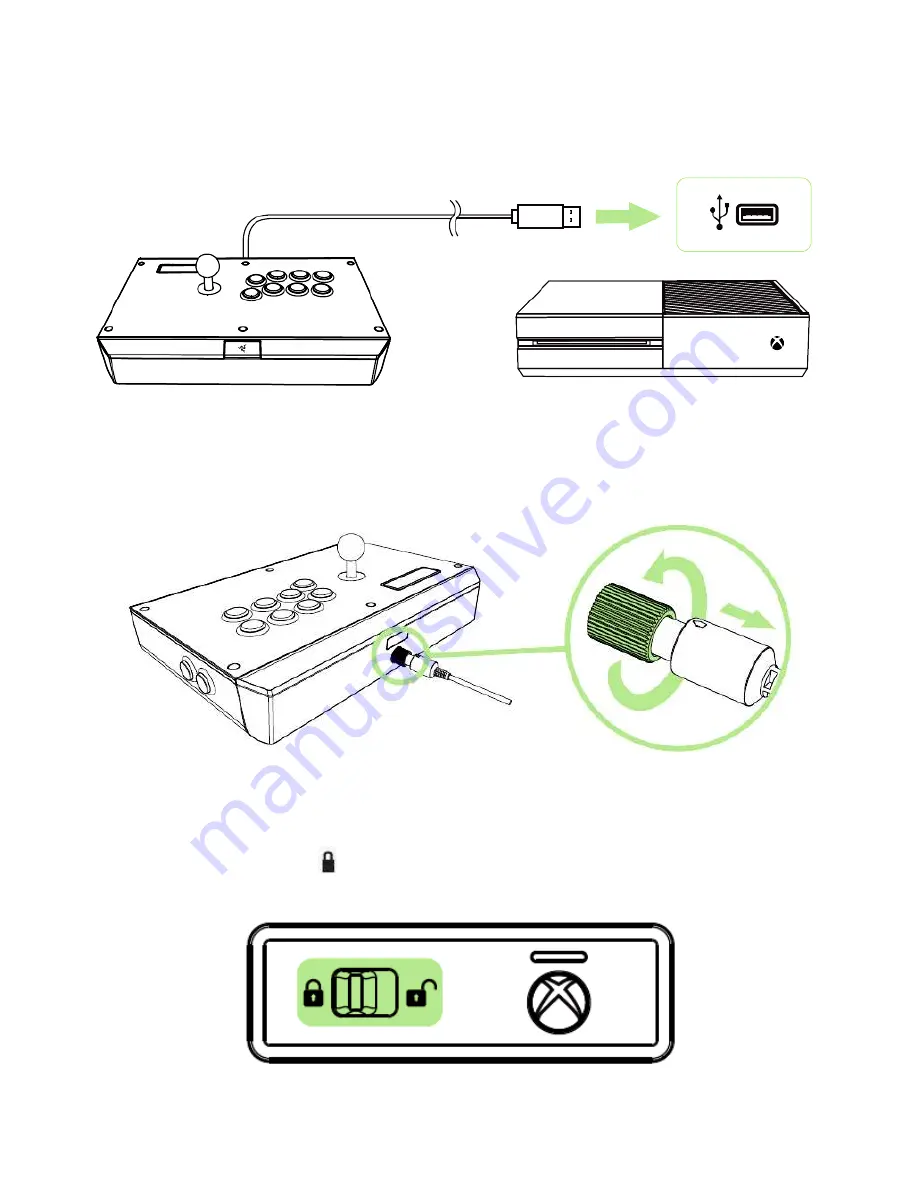
11 | razer™
7. Connect the Razer Atrox for Xbox One to your Xbox One video game console.
To remove the detachable cable, rotate the tip counterclockwise to loosen, and then
gently pull the cable.
USING THE LOCK / UNLOCK SWITCH
Setting this switch to
Lock
( ) will disable the Menu, View, and Xbox Button.
Содержание ATROX
Страница 6: ...6 For gamers by gamers J Infrared LED and retroreflector K Non slip rubber base...
Страница 15: ...15 razer 7 Place the Ball Top Joystick Grip and shaft cover inside the compartment and close the lid...
Страница 25: ...25 razer 11 Gently remove the top panel and artwork from the lid 12 Close and lock the lid...