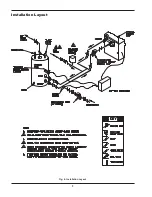20
Days in Baseline Mode
shows the number of
days during the last year that RayTemp was in
baseline mode - simulating the preexisting fixed
setpoint control.
Days in RayTemp Mode
shows the number of
days during the last 365 days when there was
demand for heat and baseline mode was not in
effect.
Total days in service displays the total operating days
in modes RUN, BYPASS, and OFF. When 24 VAC
power is absent this value will not increase however
the clock will still operate.
Number of power interruptions value is incremented
each time 24 VAC power is removed or interrupted.
ASL strategy temp reduced a value other than zero
indicates that the RayTemp has reduced its setpoint
temperature by this amount. This was done to regain
control because the existing aquastat setting was low-
ered.
Sensor Calibration
The following screens allow you to introduce a fixed
positive or negative offset to any temperature input.
You will not normally need to make any adjustments
here since RayTemp sensors and electronics are very
accurate.
The default values in these screens compensate for a
small self-heating affect on the thermistor sensor. For
small-mass base thermistors, the offset is -2.5°F. For
thermistors mounted in housings or attached to a pipe
with thermal paste the offset is -1.5°F.
You can check measurement accuracy of RayTemp
using fixed resistors and the resistance/temperature
chart published by Independent Energy. Before doing
this first set each offset below to zero.
T1 - SELECT
- Supply Offset for sensors 1 thru 7
T8 - SELECT
- Supply Offset for sensors 8 thru 15.
Not used for this model
Location Text
DN - TEXT - Company Name:
Accepts entry of com-
pany name into RayTemp memory. This information
will appear in installation reports. Edit with SPACE,
BACKSP, F4, and F5.
PN - TEXT - Property Name:
Accepts entry of site
name into RayTemp memory. This information will
appear in installation reports. Edit with SPACE, BACK-
SP, F4, and F5.
SL - TEXT - Site Location:
Accepts entry of city and
state names into RayTemp memory. This information
will appear in installation reports. Edit text with
SPACE, BACKSP, F4, and F5.
FN - TEXT - Disk File Name:
Accepts entry of a DOS
file name into RayTemp memory. The installation
report and graphs will be saved in a file under this
name (seven characters maximum). Edit text with
SPACE, BACKSP, F4, and F5. Only needed when log-
ging data to a connected LapTop.
Data Modem Setup
BA - SELECT - Communication Baud Rate:
For
direct connect, use 9600 Baud. For modem use, set at
required 9600. Speed is activated only during power-
on reset or from ER ERASE/RESET screen.
MS - TEXT - Modem Setup:
Accepts entry of AT com-
mand string into RayTemp memory. If a modem is
installed, the RayTemp will transmit this command
string to configure your modem. Use the Hayes-com-
patible modem manual for information about the AT
commands. This text will also appear on installation
reports. Edit text with SPACE, BACKSP, F4, and F5.
Once set, write down at command string.
SH - TEXT - Modem Disconnect:
Accepts entry of AT
commands into RayTemp memory. If a modem is
installed the RayTemp will transmit this command to
the modem to terminate the phone connection and
prevent the modem from answering another call.
AD - TEXT - Pager Dial-Out:
Accepts entry of AT com-
mands into RayTemp memory. If a modem is installed
the RayTemp will transmit this command to the
modem if an alarm condition exists. For example,
commands can be selected to dial a pager and display
a code to identify the calling RayTemp unit.
Consult your Hayes-compatible modem manual for
more information about AT commands. This text will
appear on installation reports. Edit text with SPACE,
BACKSP, F4, and F5.