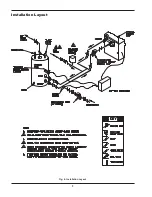17
Time Schedule
TS - TIME SCHEDULE:
This is a seven-day time
clock. Each line is a program for starting a new period
(such as Night) on a day (such as M-F) and at a time
(such as 6:00 am). Up to 20 lines can be displayed or
programmed using the SPACE, F4 and F5 keys.
Periods end automatically when a new one starts. The
day codes are M-F (Monday thru Friday), S-S
(Saturday and Sunday), F-S (Friday thru Sunday), and
--- (no days). The recommended setting for initial pro-
gramming is --- (no days) on all settings. Changes can
be made to accommodate individual schedules.
Supply Temperature
The RayTemp control strategy closely matches water
temperature to demand as hot water use varies
throughout the day. The setpoint is adjusted based on
a demand profile which is recorded for the last seven
days. The RayTemp scans this profile and adjusts the
setpoint in anticipation of demand. This strategy is
complemented with a seven-day time clock which can
provide fixed temperatures during certain hours for
special requirements, such as laundry.
C0 - SELECT - Maximum Regular Temperature:
During Regular periods the desired temperature will be
set between (screen) C0 and C1 according to
demand. The time clock schedule determines when
Regular takes effect.
Default Temp 140°F.
C1 - SELECT - Minimum Regular Temperature:
The
supply temperature will not be set below this value
during Regular periods.
Default Temp 130°F.
C2 - SELECT - Maximum Peak Temperature:
C2
and C3 become the new maximum and minimum tem-
peratures when the time clock schedule is in Peak
mode.
Default Temp 140°F.
C3 - SELECT - Minimum Peak Temperature:
During
peak periods the supply temperature will not be set
below this value.
Default Temp 130°F.
C4 - SELECT - Maximum Laundry Temperature:
C4
and C5 will be the maximum and minimum tempera-
tures in effect if Laundry is activated by the seven-day
time clock. For laundry needs C4 and C5 will usually
be set to the same value.
Default Temp 140°F.
C5 - SELECT - Minimum Laundry Temperature:
See C4 above.
Default Temp 140°F.
C6 - SELECT - Maximum Extra Temperature:
C6
and C7 are an extra set of temperatures which can be
scheduled for any purpose. They will become the max-
imum and minimum supply temperature if the Extra
schedule is activated by the time clock.
Default Temp
140°F.
C7 - SELECT - Minimum Extra Temperature:
See
C6 above.
Default Temp 130°F.
HL - SELECT - Supply High Limit:
If the recovery
temperature or the return temperature is very low, the
RayTemp may need to take the supply temperature
above the programmed maximum. Regardless of any
conditions, the RayTemp will not take the supply or
any branch temperature above this high limit value. If
the supply temperature exceeds this value by 10°F
then alarm dialout will be activated.
Default Temp
140°F.
LL - SELECT - Supply Low Limit:
The RayTemp will
not schedule the supply temperature lower than this
value (or programmed minimum). If the supply temper-
ature drops 10°F below this value then alarm dial-out
will be activated.
Default Temp 120°F.
DW - SELECT - Demand Windows in Minutes:
This
value sets the time period of demand history to be
used in calculating desired temperature. The default
value should yield a smooth profile. Decreasing this
value will cause faster response to changing demand
at the risk of instability. Increasing this value will pro-
duce a very smooth desired temperature profile,
however the temperature may not rise quickly enough
during peak demand periods. The range is from 10 to
90 minutes.
Default Value 40.
DM - SELECT - Demand % for Maximum
Temperature:
This feature provides a means of
increasing temperature in oversized systems which
show very little demand. Example: Set to 50%. When
demands of 50% or more are encountered, the
desired temperature will be at programmed maximum.
Below 50% the desired temperature will be proportion-
al between maximum and minimum programmed
values. The range is from 10 to 100 percent.
Default
Value 100.
DA - SELECT - Demand % for ASL Strategy:
This
feature automatically adapts to manual changes in the
optional, secondary aquastat setting which may occur
after installation. This ensures continued savings even
if the aquastat is lowered. (ASL is an acronym for
Aquastat Set too Low). The strategy works by lowering
the setpoint temperature until the RayTemp has
regained control. For each 24-hour period that
demand exceeds this DA percent, the setpoint is low-