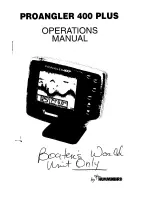3-2
HD Series Fishfinders
Po
w
ering th
e
Di
sp
la
y Uni
t
Figure 3-1:
Switching On in Sonar Mode
Setting the Display as a Sonar Repeater
Depth data is sourced from the device that has been designated as the Master
sonar unit, which is the unit to which the transducer is connected. The
DSM250 is permanently set as the sonar master. For the sounder module to
properly repeat its sonar image data to the display unit, the display must be
designated as the sonar
REPEATER
.
This is not normally an issue because the display unit is set as the
REPEATER
by
default. However, if you have changed this setting, you must return the display
to be a
REPEATER
.
➤
To set the display unit to be the sonar repeater:
1. Press the
MENU
key.
The Menu soft keys appear.
2. Press the
SONAR SET UP
soft key.
The Sonar Set Up menu appears.
3. Press the trackpad until the
SONAR HSB MODE
parameter is highlighted
(selected).
4. Press the
REPEATER
soft key.
5. Press
ENTER
.
The display unit is now designated as the Repeater.
Full details on setting up your DSM250 and display are given in
Chapter 4
.
ft
60
ZOOM
FREQUENCY
BTM.LOCK
A-SCOPE
AUTO GCRZFH
50kHz
0
SD
20
40
Until unit beeps
D5443-2
MENU
SONAR
SET UP¬
81213_1.book Page 2 Monday, March 17, 2003 1:14 PM
Содержание L1250D
Страница 1: ...HD Series Fishfinders Owner s Handbook Document number 81213_1 Date February 2003...
Страница 2: ......
Страница 8: ...viii HD Series Fishfinders...
Страница 16: ...xvi HD Series Fishfinders...
Страница 100: ...4 22 HD Series Fishfinders Position Offset...
Страница 130: ...5 30 HD Series Fishfinders Moving Around the Chart...
Страница 194: ...7 50 HD Series Fishfinders Review Your Passage Plan...
Страница 206: ...8 12 HD Series Fishfinders Data Log Mode...
Страница 218: ...9 12 HD Series Fishfinders Worldwide Support...
Страница 234: ...C 6 HD Series Fishfinders Appendix C C MAP Chart Card Features...
Страница 246: ...viii HD Series Fishfinders...