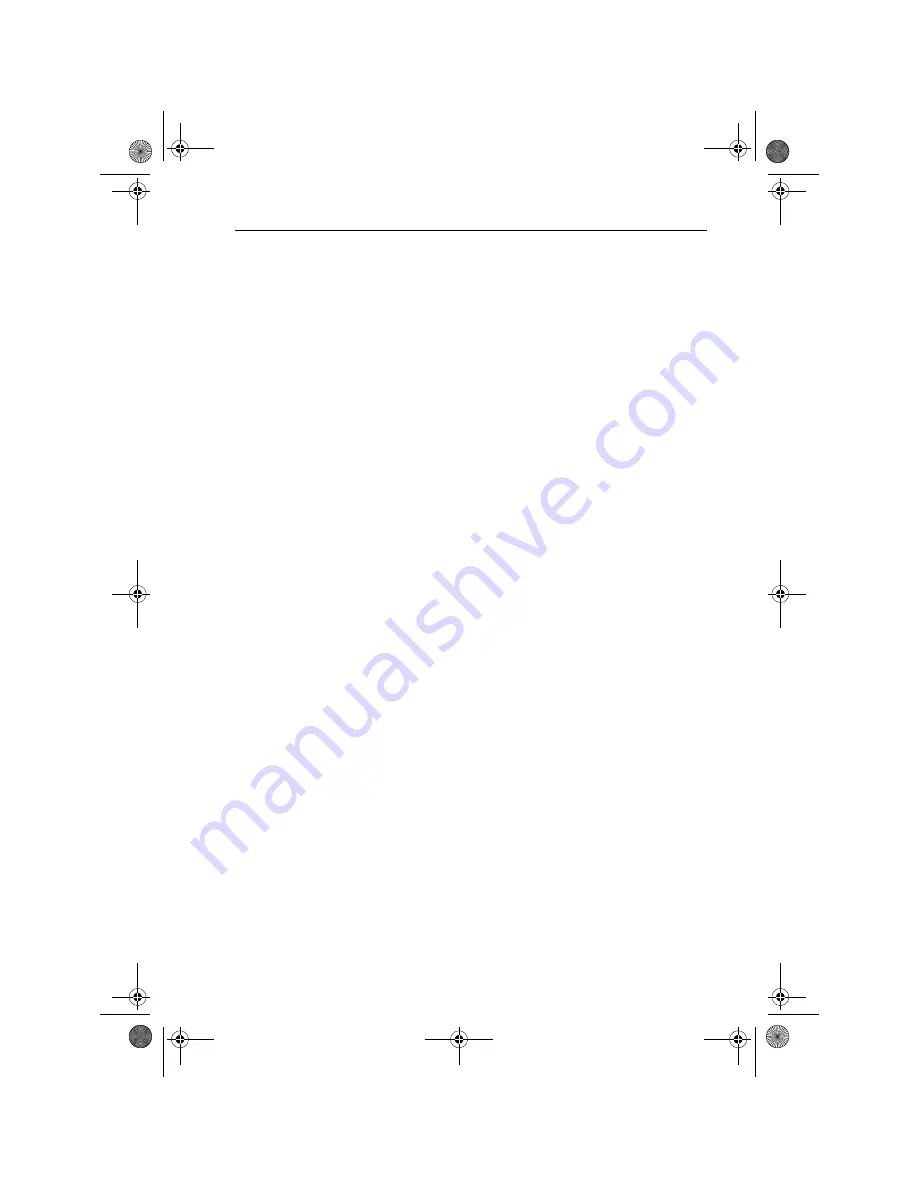
Using sonar
81
To change the frequency:
1. Select
Controls/Frequency
. The frequency softkeys are displayed.
2. Click the appropriate softkey for the required frequency.
If you select Split Frequency, the screen is split horizontally, with the 200 kHz
image in the upper pane and the 50 kHz image in the lower pane.
Making the picture clearer
Various factors can affect the displayed image; in particular, debris and air
bubbles can cause background noise. You can minimize these effects using the
gain controls.
These controls are:
• Gain mode.
• Color gain mode.
• TVG.
Gain mode
The gain of the display adjusts background noise by varying the echo strength for
display of the echoes. The value of the gain controls determine the strength at
which the echoes are displayed. If the gain is low only the strongest echoes are
displayed; as the gain increases, more, but weaker echoes are displayed, such as
those from air bubbles.
The gain controls should be set high enough to see fish and bottom detail, but
without too much background noise. Generally, a high gain is used in deep/clear
water; a low gain in shallow/murky water.
H6 provides automatic or manual gain control adjustment. Automatic
adjustment is based on depth and water conditions. As conditions change the
auto-gain adjusts to display echoes with a minimum of background noise. You
can manually adjust the gain, but will need to re-adjust it as conditions change.
Color gain mode
The color gain mode determines how echoes of different strengths are displayed.
The color gain sets the lower limit for the top color band. All echoes with a signal
strength above this value are displayed in the strongest color or shade.
Setting a low value produces a small band for the strongest color, but a wide
signal band for the other colors. Setting a high value gives a wide band for the
strongest color, but a small signal band for the other colors.
81238_1.book Page 81 Thursday, September 16, 2004 2:49 PM
Содержание H6
Страница 56: ...42 Raymarine H6 Owner s Manual 81238_1 book Page 42 Thursday September 16 2004 2 49 PM...
Страница 66: ...52 Raymarine H6 Owner s Manual 81238_1 book Page 52 Thursday September 16 2004 2 49 PM...
Страница 88: ...74 Raymarine H6 Owner s Manual 81238_1 book Page 74 Thursday September 16 2004 2 49 PM...
Страница 102: ...88 Raymarine H6 Owner s Manual 81238_1 book Page 88 Thursday September 16 2004 2 49 PM...
Страница 106: ...92 Raymarine H6 Owner s Manual 81238_1 book Page 92 Thursday September 16 2004 2 49 PM...
Страница 114: ...100 Raymarine H6 Owner s Manual 81238_1 book Page 100 Thursday September 16 2004 2 49 PM...
Страница 120: ...106 Raymarine H6 Owner s Manual 81238_1 book Page 106 Thursday September 16 2004 2 49 PM...
Страница 132: ...118 Raymarine H6 Owner s Manual 81238_1 book Page 118 Thursday September 16 2004 2 49 PM...
Страница 146: ...132 Raymarine H6 Owner s Manual 81238_1 book Page 132 Thursday September 16 2004 2 49 PM...
Страница 162: ...148 Raymarine H6 Owner s Manual 81238_1 book Page 148 Thursday September 16 2004 2 49 PM...
Страница 178: ...164 Raymarine H6 Owner s Manual 81238_1 book Page 164 Thursday September 16 2004 2 49 PM...
Страница 182: ...168 Raymarine H6 Owner s Manual 81238_1 book Page 168 Thursday September 16 2004 2 49 PM...
Страница 192: ...178 Raymarine H6 Owner s Manual 81238_1 book Page 178 Thursday September 16 2004 2 49 PM...






























