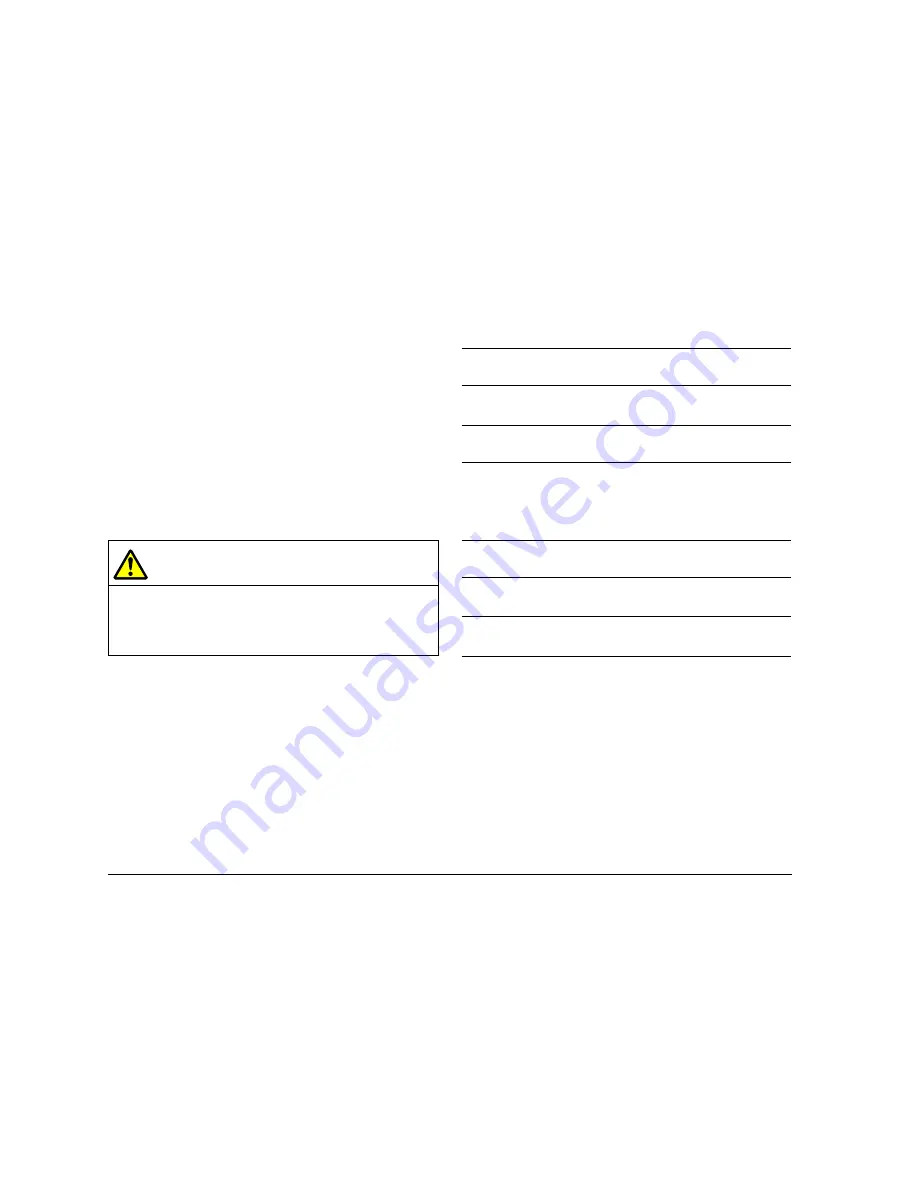
G-Series Reference Manual
76
6.1
Safety notice
The 3D chart is an aid to visualization only. Always check your nor-
mal charts to ensure your route is safe.
Until you are familiar with interpreting the 3D chart display, take
every opportunity to compare what you see on-screen with your
actual surroundings. Practice harbour and coastal navigation dur-
ing daylight hours and in clear weather conditions.
You can use the 3D chart in simulator mode to help you gain
experience.
Before you use the 3D chart, read
Chapter 4:Using Waypoints
on
page 35 and
Chapter 5:The Chart Application
on page 43 for infor-
mation about reading chart information and using the G-Series
system navigation functions.
6.2
3D chart requirements
For the 3D chart application to operate correctly, the G-Series sys-
tem requires heading and position data.
6.3
Setting up the 3D chart
The 3D chart setup menu is available from the system setup menu.
For information on using the system setup menu, see
To change a
menu setting
on
page 23
.
The 3D chart setup menu gives you the following options:
6.4
The 3D chart view
An overview of the 3D chart window is given below.
CAUTION
The 3D chart is not a substitute for good navigational
practice, nor does it remove the need to use official
government paper charts. Do not use the 3D chart before
you have read this chapter.
FUNCTION
Description
OPTIONS
(Default in
bold
)
Centre-of-view indicator
Centre-of-view indicator (marked with a white cross)
ON
OFF
Vessel symbol
Style of boat symbol displayed on-screen
Sail
Power
Vessel Size
Size of boat symbol displayed on-screen
Tiny
Small
Medium
Large
Huge
Aerial Photo Overlay
Overlay an aerial photograph on the 3D chart
ON
OFF
Chart Text
Text viewed on the 3Dchart
ON
OFF
Nav Marks
Navigation marks viewed on the 3D chart
ON
OFF
Содержание GPM400
Страница 1: ...G Series Systems Reference Guide...
Страница 2: ......
Страница 3: ...G Series System Reference Guide Document Number 81276 1 Date June 2007...
Страница 8: ...G Series Installation Commissioning 8...
Страница 12: ...G Series Reference Manual 12...
Страница 20: ...G Series Reference Manual 20...
Страница 34: ...G Series Reference Manual 34...
Страница 74: ...G Series Reference Manual 74 To clear the ruler 1 Press DATA 2 Press the RULER softkey 3 Press CLEAR RULER...
Страница 89: ...89 Chapter 7 Autopilot Integration...
Страница 90: ...G Series Reference Manual 90...
Страница 110: ...G Series Reference Manual 110...
















































