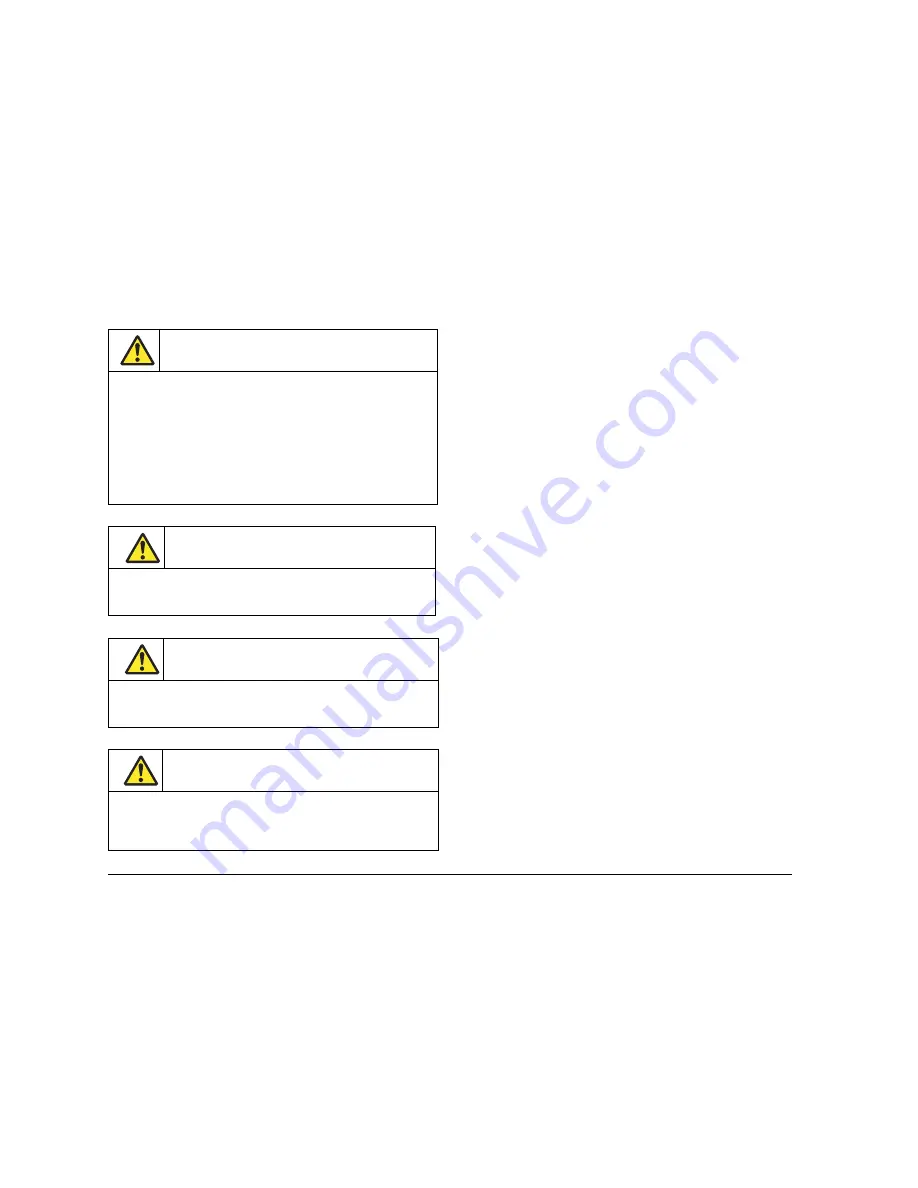
G-Series Reference Manual
10
Disclaimers
Electronic charts are an aid to navigation designed to facilitate the
use of authorized government charts, not to replace them. Only offi-
cial government charts and notices to mariners contain the current
information needed for safe navigation. The Captain is responsible
for their prudent use. The G-Series and its charts do not therefore
exclude the user from carrying the required official charts and
documents.
Raymarine does not warrant that this product is error-free or that it
is compatible with products manufactured by any person or entity
other than Raymarine.
This product uses digital chart data, and electronic information from
the Global Positioning System (GPS) which may contain errors.
Raymarine does not warrant the accuracy of such information and
you are advised that errors in such information may cause the prod-
uct to malfunction. Raymarine is not responsible for damages or
injuries caused by your use or inability to use the product, by the
interaction of the product with products manufactured by others, or
by errors in chart data or information utilized by the product and
supplied by third parties.
Weather services
All information presented by this service is advisory only. You
acknowledge the risk of incomplete and erroneous information and
assume complete responsibility and risks associated with this
device, and accordingly release Raymarine, Sirius Satellite Radio
Inc. and WSI Corporation from any and all claims arising from the
use of this service. By using this service, you acknowledge and
agree that you have read the terms of the subscription agreement
for this service and agree to all of the terms contained therein. If
you do not have the subscription agreement, you may view a copy
on the internet at www.sirius.com/marineweatheragreement or call
1-800-869_5480 for a copy to be sent to you.
CompactFlash Cards
Removing the CompactFlash card while information is
being written to or read from it may cause damage to the
card and loss of all data. Use the procedure detailed in this
manual to remove the card.
Do not save data (waypoints, routes etc.) to a Navionics
card as the charts may be overwritten. When archiving use
a different CompactFlash card.
DO NOT use a metallic instrument such as a screwdriver or
pliers to remove a card, as doing this can cause irrepa-
rable damage.
Global Positioning System Antenna
Do not connect or disconnect the GPS antenna from the
display unit whilst power is switched on. Doing this may
result in irreparable damage.
UV Light
To provide protection against the damaging effects of UV
light, it is advisable to replace the sun cover provided
when the display is not in use.
Cleaning the display
Take care when cleaning the display. To avoid damaging it:
Do NOT wipe the display screen with a dry cloth, as this
could scratch the screen coating.
Do NOT use acid, ammonia-based or abrasive products.
Содержание GPM400
Страница 1: ...G Series Systems Reference Guide...
Страница 2: ......
Страница 3: ...G Series System Reference Guide Document Number 81276 1 Date June 2007...
Страница 8: ...G Series Installation Commissioning 8...
Страница 12: ...G Series Reference Manual 12...
Страница 20: ...G Series Reference Manual 20...
Страница 34: ...G Series Reference Manual 34...
Страница 74: ...G Series Reference Manual 74 To clear the ruler 1 Press DATA 2 Press the RULER softkey 3 Press CLEAR RULER...
Страница 89: ...89 Chapter 7 Autopilot Integration...
Страница 90: ...G Series Reference Manual 90...
Страница 110: ...G Series Reference Manual 110...











































