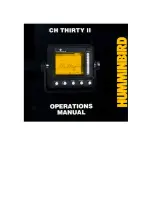33
50 kHz frequency
•
Scans a wide area
•
Penetrates water well, good for deep water
200 kHz frequency
•
Scans a narrower area, but produces a more detailed view
•
Good for seeing fish near the bottom or fish close together
•
Better for use in very shallow water
“Dual” frequency (both 50 kHz and 200 kHz at once)
•
Has the advantages of both frequencies
•
Good depth penetration
•
Good detail in display
•
Using the “Dual 50 kHz” setting, the display is produced using the
signal from the 50 kHz beam, with additional information from the 200
kHz beam.
•
Using the “Dual 200 kHz” setting, the display is produced using the
signal from the 200 kHz beam, with additional information from the 50
kHz beam.
If you are using one of the dual frequency settings, you can get some
useful information from the fish symbols. If the fish is spotted by the
narrow 200 kHz beam, the fish symbol will be black or filled-in. If a fish is
detected by the wide 50 kHz beam, the symbol will be hollow.
Fish Indications
Even using advanced sonar technology, it is sometimes hard to detect a
fish in the water. The body of a fish is just a little more dense than the
surrounding water. There is really nothing very solid for the sound waves
to bounce off of. The FishFinder L265 is very good at telling the difference
between a fish and the surrounding water. In fact, Raymarine is the leader
in this technology.
When the FishFinder finds a fish, it can be indicated by a fish symbol on
the display. In general, a larger symbol means a larger fish. This rule is
not always true, though. Let’s say that there are two fish of the same size:
one is close to the surface, and the other is near the bottom. The fish
which is close to the surface will have a larger symbol. This is because
the fish which is closer returns more of the sound waves back to the
FishFinder.
Operating Instructions
Содержание FishFinder L265
Страница 2: ...FishFinder L265 Instruction Manual Raymarine ...
Страница 72: ...67 Maintenance andTroubleshooting ...