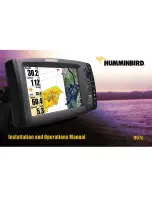22
If you extend the power wiring, be sure all electrical connections are
solid and durable. Soldering is the best way to make these connec-
tions. Insulate all connections using heat-shrink tubing or electrical
tape. You may also use crimp connectors or a terminal strip, but be
sure to use good-quality marine-grade parts.
7.
At the rear of the display unit, plug in the power wires using the keyed
connector.
8.
When you press the
PWR
button, the display unit should turn on. If
the
unit
will
not turn on and you suspect that you may have reversed the
power connections, check the DC power lines all the way back to the
battery. If the polarity is not correct, reconnect the leads properly and
try again.
Final note: After you finish the installation, please remember to fill out the
Warranty Card included with this manual.
Installation
Содержание FishFinder L265
Страница 2: ...FishFinder L265 Instruction Manual Raymarine ...
Страница 72: ...67 Maintenance andTroubleshooting ...