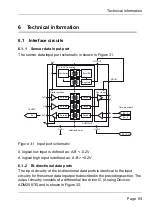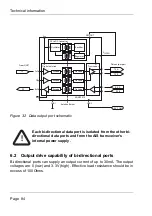Inland mode
Page 81
The additional identification information can be entered via the ‘
Voyage data
settings’
menu.
The voyage destination should be entered using UN terminal location codes
and ERI terminal codes where possible when in Inland Mode
5.1.4
Inland alarm masking
Inland AIS installations do not typically include connection of external GNSS,
Heading or Rate of Turn sensors to the AIS transceiver. The system alarms
associated with these sensors can be disabled in Inland mode through the
‘Alarms’
screen.
5.1.5
Blue Sign switch
When operating in Inland mode it is possible to connect a ‘Blue Sign’ switch to
the AIS transceiver.
The AIS transceiver provides an isolated input for Blue Sign switch
connection. It comprises two connections BLUE_SIGN_P and
BLUE_SIGN_N. When enabled for Inland Waterways operation and the
BLUE_SIGN_P terminal has a positive voltage with respect to BLUE_SIGN_N
the Blue Sign status will be present on the display and transmitted accordingly
in AIS position reports. See Figure 30.
Suitable options for connection to the Blue Sign interface are shown in Figure
30.
Settings for the Blue Sign switch are available by selecting the
‘Home’ >
‘System settings’ > 'Operating mode’
menu.
Select the ‘
Blue Sign switch’
option to set up the Blue Sign switch.
!
Neither Blue Sign terminal should be connected to any
other point on the AIS transceiver side of any isolation
barrier present in the vessel wiring.
Содержание 4250031
Страница 1: ......
Страница 2: ......
Страница 10: ...Table of contents Page 8...
Страница 18: ...Notices Page 16...
Страница 20: ...Introduction Page 18...
Страница 26: ...Installation and configuration Page 24 Figure 5 Desk mounting the AIS transceiver...
Страница 42: ...Installation and configuration Page 40...
Страница 43: ...Installation and configuration Page 41...
Страница 44: ...Installation and configuration Page 42...
Страница 45: ...Installation and configuration Page 43...
Страница 46: ...Installation and configuration Page 44...
Страница 47: ...Installation and configuration Page 45...
Страница 48: ...Installation and configuration Page 46...
Страница 49: ...Installation and configuration Page 47...
Страница 50: ...Installation and configuration Page 48...
Страница 73: ...Operation Page 71...
Страница 74: ...Operation Page 72...
Страница 75: ...Operation Page 73...
Страница 76: ...Operation Page 74...
Страница 77: ...Operation Page 75...
Страница 78: ...Operation Page 76...
Страница 79: ...Operation Page 77...
Страница 80: ...Operation Page 78...
Страница 102: ...Technical information Page 100...
Страница 114: ...Technical specification Page 112...
Страница 118: ...Installation record Page 116...
Страница 119: ......
Страница 120: ...a brand by 201 0895 1...