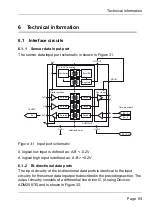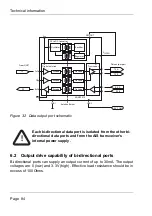Operation
Page 70
output a range of NMEA0183 sentences over the selected WiFi port to any
connected devices.
4.13.2 Access point mode
If the AIS transceiver is configured as a WiFi access point (AP) it will create its
own WiFi network, allowing other WiFi enabled devices to connect to it. Up to
5 simultaneous connections are supported. Once connections are made, a
range of NMEA0183 sentences will be transmitted from the AIS transceiver to
any connected devices.
4.13.3 Advanced WiFi features
Within the
‘WiFi’
screen, certain parameters can be changed such as Channel
Number, Protocol, Port, Encryption, etc. These are recommended for
advanced users only.
WiFi is switched off by selecting
‘Disable’
in the
‘Select operating mode’
box.
Содержание 4250031
Страница 1: ......
Страница 2: ......
Страница 10: ...Table of contents Page 8...
Страница 18: ...Notices Page 16...
Страница 20: ...Introduction Page 18...
Страница 26: ...Installation and configuration Page 24 Figure 5 Desk mounting the AIS transceiver...
Страница 42: ...Installation and configuration Page 40...
Страница 43: ...Installation and configuration Page 41...
Страница 44: ...Installation and configuration Page 42...
Страница 45: ...Installation and configuration Page 43...
Страница 46: ...Installation and configuration Page 44...
Страница 47: ...Installation and configuration Page 45...
Страница 48: ...Installation and configuration Page 46...
Страница 49: ...Installation and configuration Page 47...
Страница 50: ...Installation and configuration Page 48...
Страница 73: ...Operation Page 71...
Страница 74: ...Operation Page 72...
Страница 75: ...Operation Page 73...
Страница 76: ...Operation Page 74...
Страница 77: ...Operation Page 75...
Страница 78: ...Operation Page 76...
Страница 79: ...Operation Page 77...
Страница 80: ...Operation Page 78...
Страница 102: ...Technical information Page 100...
Страница 114: ...Technical specification Page 112...
Страница 118: ...Installation record Page 116...
Страница 119: ......
Страница 120: ...a brand by 201 0895 1...