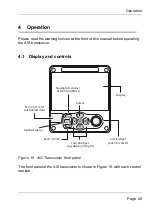Operation
Page 61
4.7 Configuring vessel information
4.7.1
Pre-configuration checks
To proceed with configuration the steps in Section 3. should already have
been completed.
4.7.2
Configuring vessel identification information
The AIS transceiver must be configured with information about the vessel on
which it is installed prior to operation. The following information is required to
be entered in the
‘Home’ > ‘system settings’ > ‘Vessel data settings’
menu:
●
MMSI - Vessel MMSI number, this can usually be found on the ships
VHF radio license and should be the same MMSI as used for the
VHF / DSC radio.
●
Ship name (limited to 20 characters)
●
Callsign - Vessel radio call sign (limited to 7 characters)
●
IMO - Vessel’s IMO identification number (if applicable)
●
Ship type - Selected from the menu provided.
●
Internal dimensions of the location of the GNSS antenna connected
directly to the AIS transceiver (Internal GNSS).
●
External dimensions of the location of an optional GNSS antenna
connected to the AIS transceiver via an NMEA interface.
4.7.3
Configuring the internal GNSS receiver
The internal GNSS receiver can be configured to operate in one of three
modes:
●
GLONASS and GPS – in this mode the position fix is derived from
both the GLONASS and GPS network in parallel. This mode is the
default setting and gives the best performance.
●
GPS – in this mode only GPS satellites are used for the position fix.
●
GLONASS – in this mode only GLONASS satellites are used for the
position fix.
Содержание 4250031
Страница 1: ......
Страница 2: ......
Страница 10: ...Table of contents Page 8...
Страница 18: ...Notices Page 16...
Страница 20: ...Introduction Page 18...
Страница 26: ...Installation and configuration Page 24 Figure 5 Desk mounting the AIS transceiver...
Страница 42: ...Installation and configuration Page 40...
Страница 43: ...Installation and configuration Page 41...
Страница 44: ...Installation and configuration Page 42...
Страница 45: ...Installation and configuration Page 43...
Страница 46: ...Installation and configuration Page 44...
Страница 47: ...Installation and configuration Page 45...
Страница 48: ...Installation and configuration Page 46...
Страница 49: ...Installation and configuration Page 47...
Страница 50: ...Installation and configuration Page 48...
Страница 73: ...Operation Page 71...
Страница 74: ...Operation Page 72...
Страница 75: ...Operation Page 73...
Страница 76: ...Operation Page 74...
Страница 77: ...Operation Page 75...
Страница 78: ...Operation Page 76...
Страница 79: ...Operation Page 77...
Страница 80: ...Operation Page 78...
Страница 102: ...Technical information Page 100...
Страница 114: ...Technical specification Page 112...
Страница 118: ...Installation record Page 116...
Страница 119: ......
Страница 120: ...a brand by 201 0895 1...